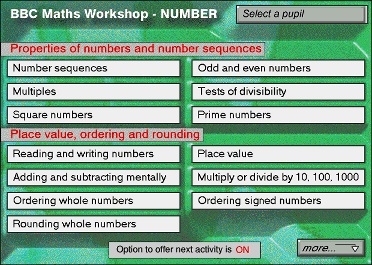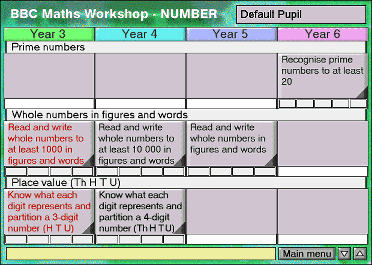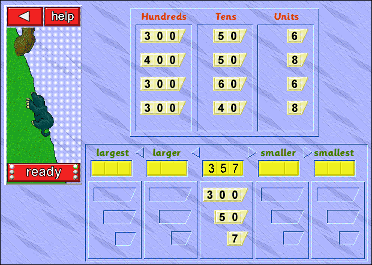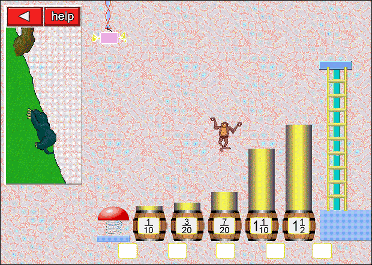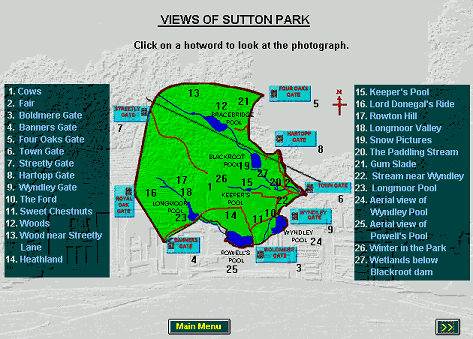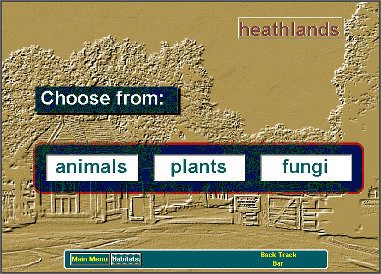Reviews
Ideas for Integrating ICT into the Primary and Secondary Classroom
Lewisham Education and Community Services
1999
ed Gill Deadman
price: £4.00
Review by Heather Govier
This book of materials has been developed by teachers in response to specific needs,
identified by teachers themselves. The teachers wanted ideas for:
- integrating Literacy, Numeracy and ICT in the primary classroom;
- developing the control strand of the IT National Curriculum which is currently poorly
covered in many primary schools;
- making effective use of Internet and email throughout the curriculum to enhance teaching
and learning.
The book contains 24 distinct activities, each of which is clearly and attractively
presented in full colour on a double page spread. The wide ranging nature of these
activities (they cover Reception up to Year 9) means that the book is likely to be of
particular interest as a source book for ICT coordinators who are developing schemes of
work for their schools. Subjects covered are the use of floor turtles and screen logo,
datalogging, databases, multimedia authoring, email, creating web pages and using the
Internet for research. All the activities make use of generic software and should thus be
accessible by any school (two of them use Microworlds 'Geoboards' - logo based activities
which can be downloaded free of charge from the LCSI website www.microworlds.com/library/math/index.html.
Copious illustration makes the book very 'browsable' and the page layout makes it easy
to understand each activity at a glance with headings such as: Context (Pupils' prior
experience); Task Description; Learning Intentions; Teaching Approach; Links with other
curriculum areas; and Form of Assessment.
Examples of pupils' work and teacher evaluations are shown and I particularly like the
teachers' assessment (with reasons) of the levels of attainment shown by pupils in some of
the activities. This should be helpful for whole school training sessions on leveling.
At the back of the book are a number of proformas for activity planning, assessment and
evaluation. There are also some Computer Diaries for children to complete (a separate one
for KS1, 2 and 3). All of these materials can be freely copied for school use and are also
available in electronic form from the Lewisham ICT Centre website www.lewisham-pdc.org.uk.
This is a useful and attractive resource book. Congratulations to the team of classroom
teachers, ICT coordinators and advisory teachers who produced it.
BBC Maths Workshop - Number
Longman Logotron
CD-Rom for Windows and Macintosh
Minimum requirements:
Windows 95/98/NT 16 MB RAM
Power Macintosh 16MB RAM
£49 (excluding VAT) for a single user licence
Review by Rhona Dick
By and large I like this program, the first of three tied in directly to the National
Numeracy Strategy. It provides 82 activities suitable for years 3 to 6 and covering most
of the objectives in the Number Strand of the National Numeracy Strategy
The main menu is clear, there is no ambiguity about the content of the different
topics.
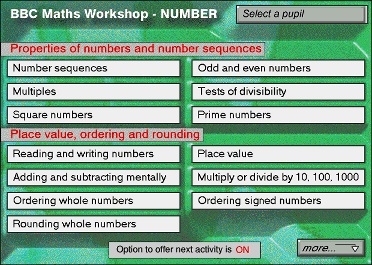
Fig. 1 The main menu
Teachers are able to create lists of pupils, and by selecting the name of a pupil when
running the program a record of that child's progress is kept. These records can be
printed out to provide evidence of pupils' achievements.
The activities menu is, if anything, even clearer than the main menu. A matrix sets out
the topics and activities by year. Key objectives are highlighted; boxes beneath the
objectives indicate how many levels there are. As each level is completed the appropriate
box is coloured in, giving an instant visual record. If you allow the cursor to hover over
the objectives you are provided with information about progression through the levels.
Another neat touch is the little grey tab to the bottom right of the objectives; pointing
the mouse at this gives a thumbnail view of the activity screen.
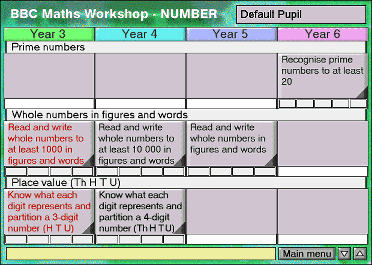
Fig. 2 The activities menu
The activities themselves are for the most part varied and interesting.
The screens are crisp and clear with no surplus details to distract the pupils.
Animation is kept to the minimum which, again, I appreciate, reflecting as it does the
philosophy of maintaining pace within a lesson. Sound is used sparingly, no unnecessary
bells and whistles.
Children can control their own progress, having the option to repeat a level if
desired, and teachers may choose to allow pupils to make the decision about progressing to
the next level or not.
The Control Panel on the left serves two functions. It contains the button allowing
children to repeat an activity, the Help button, and the Ready button. It
also provides a simple reward system for pupils by giving a visual display of the progress
they have made. My one criticism is that pressing the Help button does nothing more
than allow pupils to hear the instructions again rather than clarifying the task, a missed
teaching opportunity perhaps.
Success is rewarded with a variety of encouraging remarks; similarly mistakes are
treated in different ways. In some activities children lose points while in others clues
are provided.
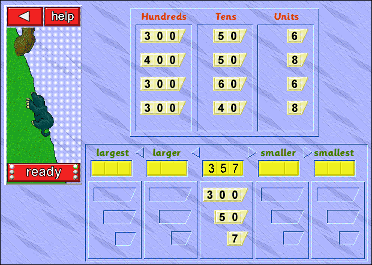
Fig. 3 Partitioning Year 3
My own favourite activities are the ones involving partitioning. There is only one
example at each level, which is perhaps a pity. I've used this program with two year five
children of different abilities, observing the way they tackled this activity, in
particular, was enlightening!
Another activity I thought particularly good involved ordering fractions. Pupils drag
and drop fractions to put them in order. When they are happy with the order they click the
Ready button and columns grow above the fractions giving a clear and accurate visual
representation of the relative sizes of the fractions.
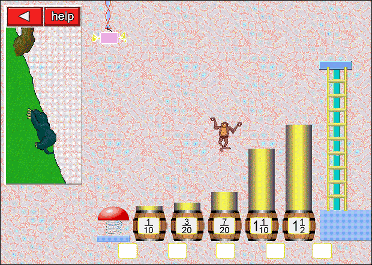
Fig. 4 Ordering fractions Year 5
I was disappointed with the activities that require pupils to give a number lying
between two other numbers. In both the integer and the decimal examples pupils just had to
order a set of numbers.In fact the integer activity for giving a number lying between two
others was identical to the ordering activity. It may be that technology could not cope
with children typing in one of a range of numbers. If this is so then I would suggest that
perhaps a computer is not suitable for practising this concept.
On balance the minor quibbles I have are more than outweighed by the clarity and ease
of use; I'm sure this program is one that will prove of real benefit to teachers in
supporting pupils' learning.
I look forward with interest to seeing the next two programs in this series.
Reader Offer
Logotron is offering a 20% discount to MAPE members.
Mention this offer when you order your copy of BBC Maths Workshop - Number.
A multimedia introduction to Sutton Park
The aim of this pack is to provide teachers with information that will enable them to
get more out of visits to the park. However if you don't live within travelling distance
of Sutton Park, but have a similar locality near to you, then this multimedia resource is
valuable to you too. The pack includes a comprehensive selection of activities covering
science, literacy and ICT, as well as a very informative and clearly set out CD-ROM,
touching on other aspects of the park.
The pack includes a comprehensive selection of activities covering science, literacy
and ICT, as well as a very informative and clearly set out CD-ROM.
The CD-ROM
Installing this CD-ROM on either Windows 3.1, 95, or 98 is easy; instructions are
printed on the CD-ROM itself, and elsewhere. It is best viewed with the video display set
to 640 x 480.
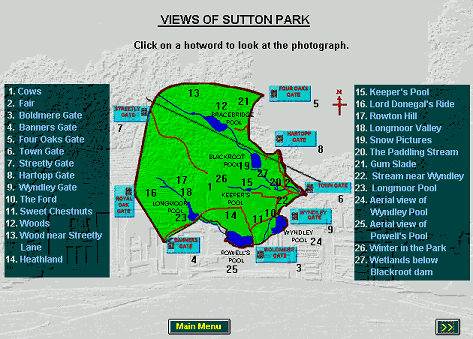
The opening three screens give general information about Sutton Park and its location
and there is the option to have this text read out. This text is accompanied by maps that
become more detailed as we zoom in on the park itself. In fact there are lots of useful
maps throughout.
The contents are divided into clear sections, Introductions, Animals and Plants,
History, Views, Visitor Centre and a very useful clickable Index. I particularly liked
part of the Introduction that gave information about using the mouse, and watching for the
cursor to change to a hand.
I went straight to the History section. This had a time line, spanning periods from 150
000BC to the present day, more or less. Annotations at the side indicate some of the major
events of the periods. Clicking on a particular time span provides greater detail. There
are lots of interesting pieces of information here, for example anyone who kept a dog here
during the reign of King Athelstan (10th Century) had to maim it in one leg so that it
could not chase the king's beasts!
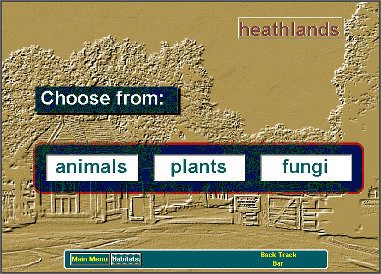
However the main thrust of this CD-ROM is Science, so looking at the Animals and Plants
section brings you to a sub menu of the different habitats to be found within the park. A
map (colour coded to tie in with the habitats) illustrates the locations of the different
habitats within the park. Having selected one of the habitats you are asked to choose from
animals, plants or fungi.
This is a very carefully structured part of the CD, with different classifications
branching from each menu. At the bottom of the screen there is a back track bar enabling
you to trace your steps back one stage at a time. In fact you are never more than two
clicks away from the main menu, which is a real bonus.
A glossary provides information about some of the more difficult or technical words in
the text, just click on any word in blue and you are taken to the glossary. Much of the
text is spoken, and children can listen to the songs of the birds found in the park as
well.
The many illustrations, some drawings, some photographs are first class. However I did
find some of the pictures of flowering plants too small, to pick out many details.
Supporting material
Teachers' notes provide all the information needed to make use of this CD-ROM in your
locality whether or not you live within travelling distance of Sutton Park.
There are 18 children's activities covering such topics as tree identification, a
minibeast hunt, (and what a brilliant idea to include a ruler at the bottom of the page!),
food chains and quizzes. There are completed characteristics record charts to help
teachers too!
There are so many resources here that teachers may find it helpful to keep the activity
sheets in indexed plastic wallets.
This is a very slick package of resources. No effort has been spared to provide
information to support teachers and children using this CD-ROM.
Highly Recommended!
It costs £20 CD-ROM only, £25 with educational resource pack for schools and is
available from :
Quercus Publications,
5 Hillcrest Road,
Wylde Green,
Sutton Coldfield,
B72 1EG
< page 8
contents