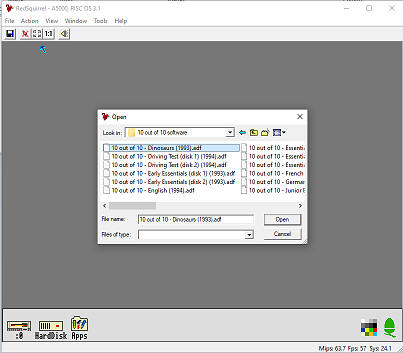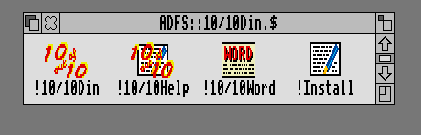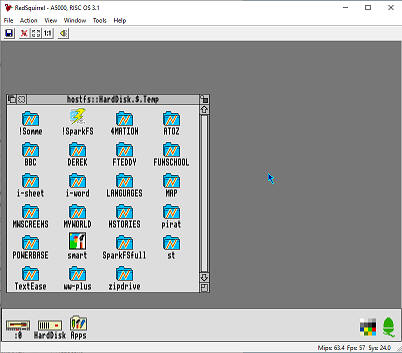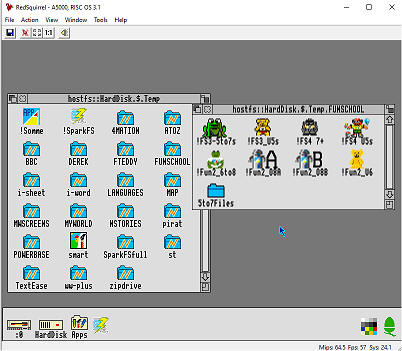|
The software available for download from the Archive
is in two forms, native applications in zip files or ADF format
files for use by an emulator, such as Red Squirrel.
EMULATORS
A RISCOS emulator such as Red Squirrel can load ADF format files
(the example below is loading a file called Dinosaurs)
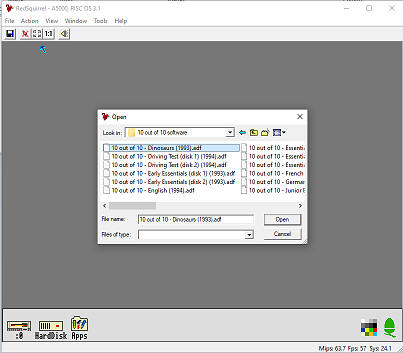
and these will appear as though they have been
mounted in the disc drive. Click the floppy drive icon to view the
disc contents.
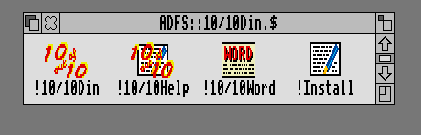
The Red Squirrel emulator can also handle zipped
applications. These can be placed in the emulator program's HostFS -
Disk310 folder. Anything placed in this folder is visible in the
emulator when the hard drive icon is clicked. In the example below
the Temp folder of the hard drive contains many zipped files.
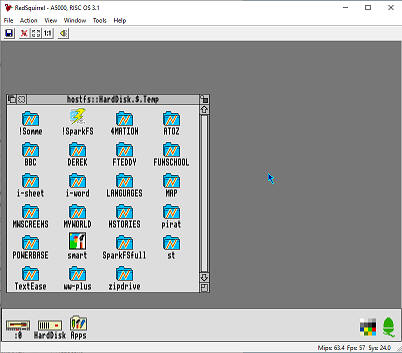
The Temp folder also contains an application !SparkFS,
which can be used to extract the files in the zip file. Once the zip
file is open the files can be moved to another folder and used from
there.
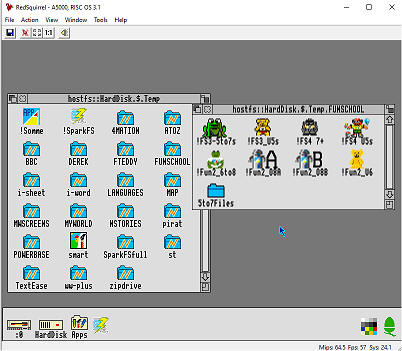
This example has opened the Fun School 3 zip file.
A REAL RISCOS COMPUTER
Archimedes computers generally cannot handle ADF images
without extra software. They need the images putting onto a real
floppy disc. The Archive mainly uses two methods;
-
A Microsoft Windows XP PC computer with an
on-board 3.5" floppy interface and a fitted 3.5" floppy drive is
used to run some software called
OmniFlop. Firstly format an appropriately sized floppy
disc (800K or 1.6M) on the destination Archimedes computer then
place this in the PC floppy drive and run OmniFlop. OmniFlop
will load and read the ADF image and copy all the information to
the floppy disc. It is important to rename the ADF extension as
ADL first, since that extension is expected by OmniFlop.
Once OmniFlop has written the disc it can be transferred to the
destination Archimedes machine where it can be loaded as normal.
-
ADF images can be loaded into an emulator as
shown above. Instead of installing the contents of the ADF image
they are copied to a new zip file on the emulator hard drive. !SparkFS
is used to create the new zip file. Once the zip file has been
created it can be copied from the HostFS - Disk310 folder onto a
PC format 3.5" floppy disk of the appropriate size, either 720K
or 1.44M (see below).
Zip files containing the native RISCOS applications
are written to a 3.5" floppy of an appropriate size using a PC. If
the PC does not have a fitted floppy drive a USB floppy drive will
work just as well. This floppy will be in DOS format, either 720K or
1.44M in size.
Earlier Archimedes computers can only handle 720K size discs. These
are the A3xx, A4xx and A3000 models. Later machines can handle 1.44M
DOS format discs. These include A3010, A3020, A4000 and A5000.
The Archimedes computer must be running the !SparkFS application to
open the zip image. Nowadays RISCOS 3 computers generally have some
form of hard disc drive or hard disc analogue fitted and it will be
more efficient to copy the zip file from the floppy disc to the hard
disc before extracting the software.
The extraction of the files or applications from the zip files
must be carried out on the Archimedes machine to preserve the
file type of the extracted files.
|