Tray and Sherlock in Literacy Hour
Bob Fox
University College Worcester
b.fox@worc.ac.uk
This article first appeared in MAPE Focus on Literacy Autumn 1998
Over the years, much has been written about the educational value
of Developing Tray (or Tray, or Infant Tray, or Intro Tray, or DevTray, or other
derivatives and clones) in helping children to develop effective reading strategies.
However, in my experience at least, its actual classroom use has been rather patchy and
sporadic, and pupil outcomes have often been a bit disappointing. The problem, I think, is
two-fold.
Firstly, it is not a very 'sophisticated' piece of
software - versions of it have been around since the early days of the BBC B, there are no
smart graphics or animations or noises, and it looks rather limited in its scope, so some
teachers probably write it off as out of date.
Secondly, to be used to maximum effect, it needs a teacher or
other informed adult in fairly close proximity, which is a luxury many classrooms do not
often afford, and it works best when activities are planned and tailored to pupils' needs,
which makes it a non-starter in classrooms where the computer is used primarily as a
reward for having completed the 'real' work.
The coming of the literacy hour, with an increased emphasis on
direct interactive teaching in whole classes or groups, provides an excellent opportunity
to bring the idea to the fore once again. Briefly, for those who have never seen or used a
version of the program before, the idea is that children work on a block of text rather
like an extended 'hangman' game, inserting letters in place of blanks, and gradually
revealing the text as a whole - rather like a photographer's developing tray, in which a
photograph gradually becomes clear. Users can employ a range of strategies, including the
use of phonic knowledge and contextual cues, and there are obvious opportunities for
social learning when the task is undertaken collaboratively, and for focused and relevant
teacher- pupil interaction within a literacy hour context. The starting text can vary
from nothing but a set of dashes (or whatever) to a mostly completed text with a few
missing letters. Letters can be 'bought' to expedite the process. Some versions, including
the original, have complex scoring systems, though in my experience these often complicate
and confuse the task unnecessarily.
For Archimedes users, there is a remarkably straightforward and
simple version of Tray available from SEMERC. It uses standard text files (created in a
text editor like !Edit, which is built into the machine), so creating your own files is
simplicity itself. You can also specify letters to be included when the text first appears
on screen (but only in terms of the 'least frequent', which is a limitation), or, more
profitably, you can save and re-load partially completed screens. The font, point size and
colour of the text are configurable, and the appearance is considerably improved by the
use of a high-resolution monitor. One small niggle I have is that in order to load a file
the icon must be dragged to the Tray icon, and if you slightly miss, it opens as a normal
text file within !Edit, thus giving the game away and revealing the answer.
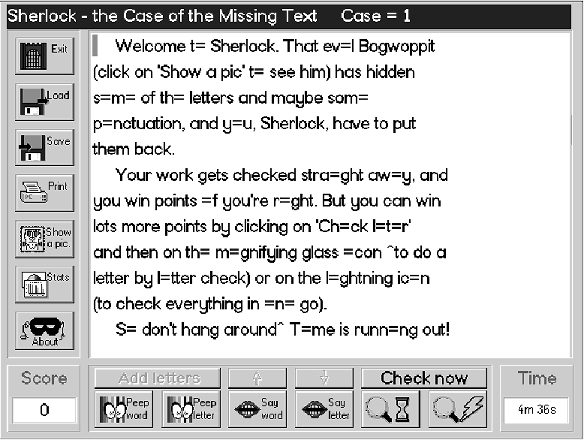
Topologika have upgraded their Punctuate! program to operate as a
fully configurable Tray-type program, Sherlock. Text can be created either in the program
itself or in a text editor, and can be configured to one of three sizes. There are options
to hide all text, all vowels, all consonants or all punctuation, or to hide random
characters at a user-configurable interval. You can also list particular letter
combinations (blends, digraphs, suffixes etc.) you wish to hide. There are various scoring
options available, including no scoring at all, and also a speech facility and timer.
Letters can be bought, or peeped at (if the option is configured), at a suitable cost if
the scoring option is turned on. There is also the facility to save partially-completed
text. Sherlock also has the capacity to incorporate foreign characters with accents.
The 40 example texts provided with Sherlock seem to me to be
rather drill-and-practice and therefore slightly dull, but making your own text files is
very simple and effective, and creative and imaginative teachers should have no difficulty
in making resources for use with specific individuals, groups or even the whole class, if
the children can be arranged so that they can all see the monitor.
Both programs can be used with children of any ability, across
the whole of Key Stages 1 and 2 and beyond. Sherlock has a more robust feel to it than the
current SEMERC Tray, but there is a place for either as a framework program in every
classroom where the literacy hour is in operation.
Tray (Acorn Archimedes / A7000 etc.): £20.00 + VAT site
licence. Available from:
Granada Learning Ltd - SEMERC,
Granada Television, Quay Street, Manchester M60 9EA
Tel. 0161 827 2929
Ffax 0161 827 2966
Sherlock (Acorn Archimedes/A7000 etc., or PC Windows
3.1/Win '95/RM Window Box etc.) £35.00 + VAT single user; £70.00 + VAT site licence.
Available from:
Topologika Software,
Waterside House, Falmouth Road, PENRYN, Cornwall TR10 8BE
Ttel. 01326 377771
Fax 01326 376755
[top of page]
|

