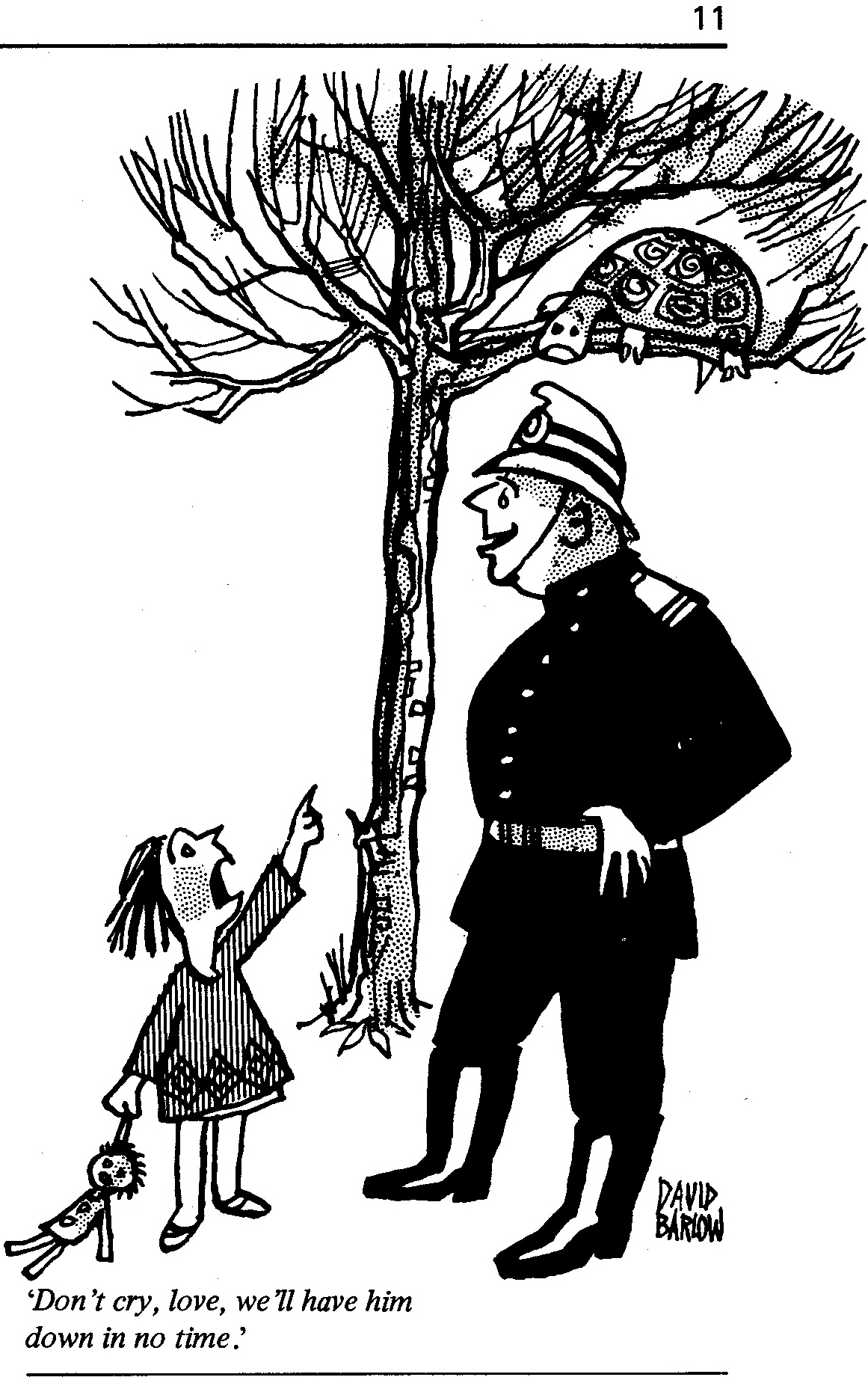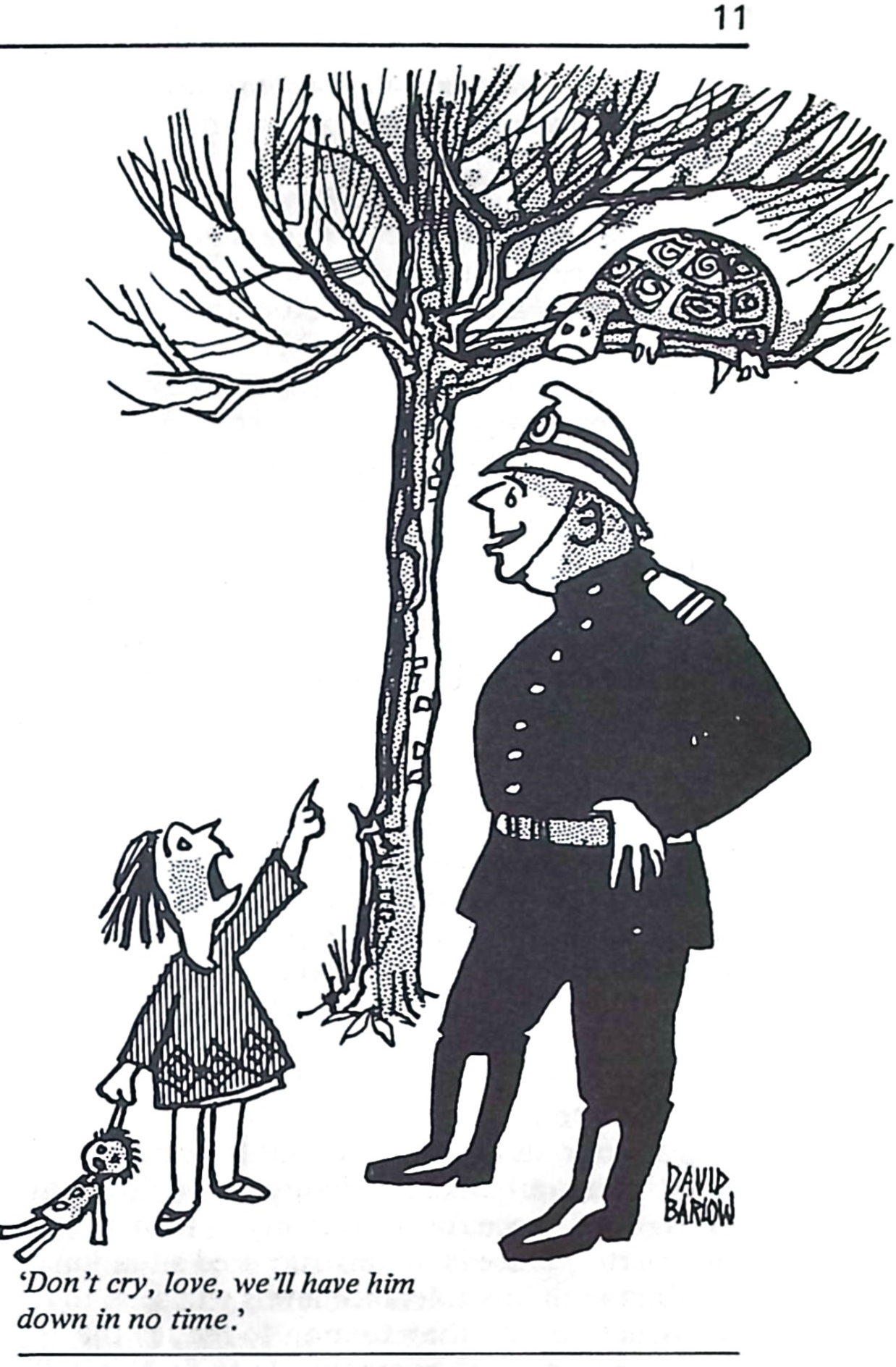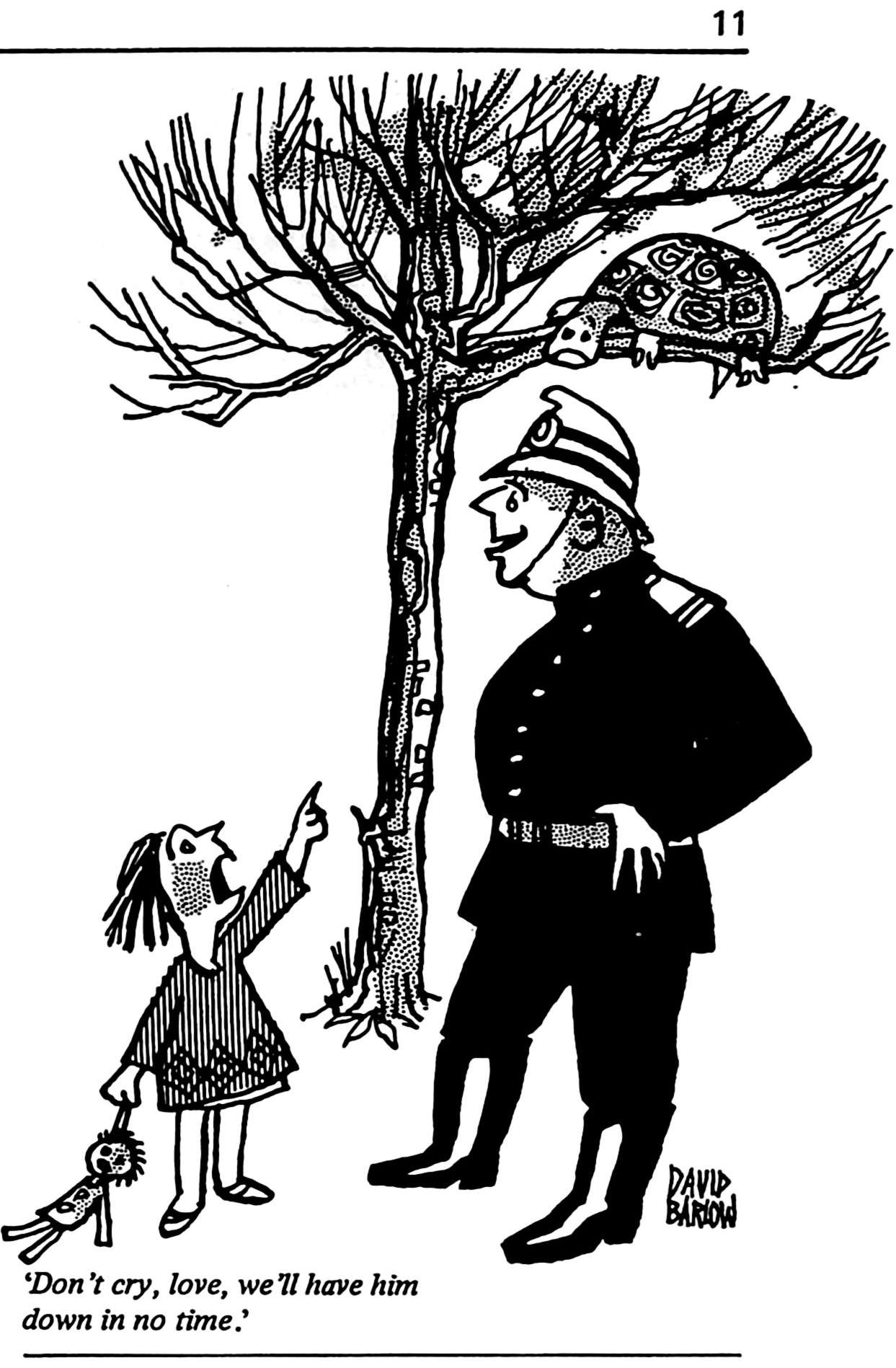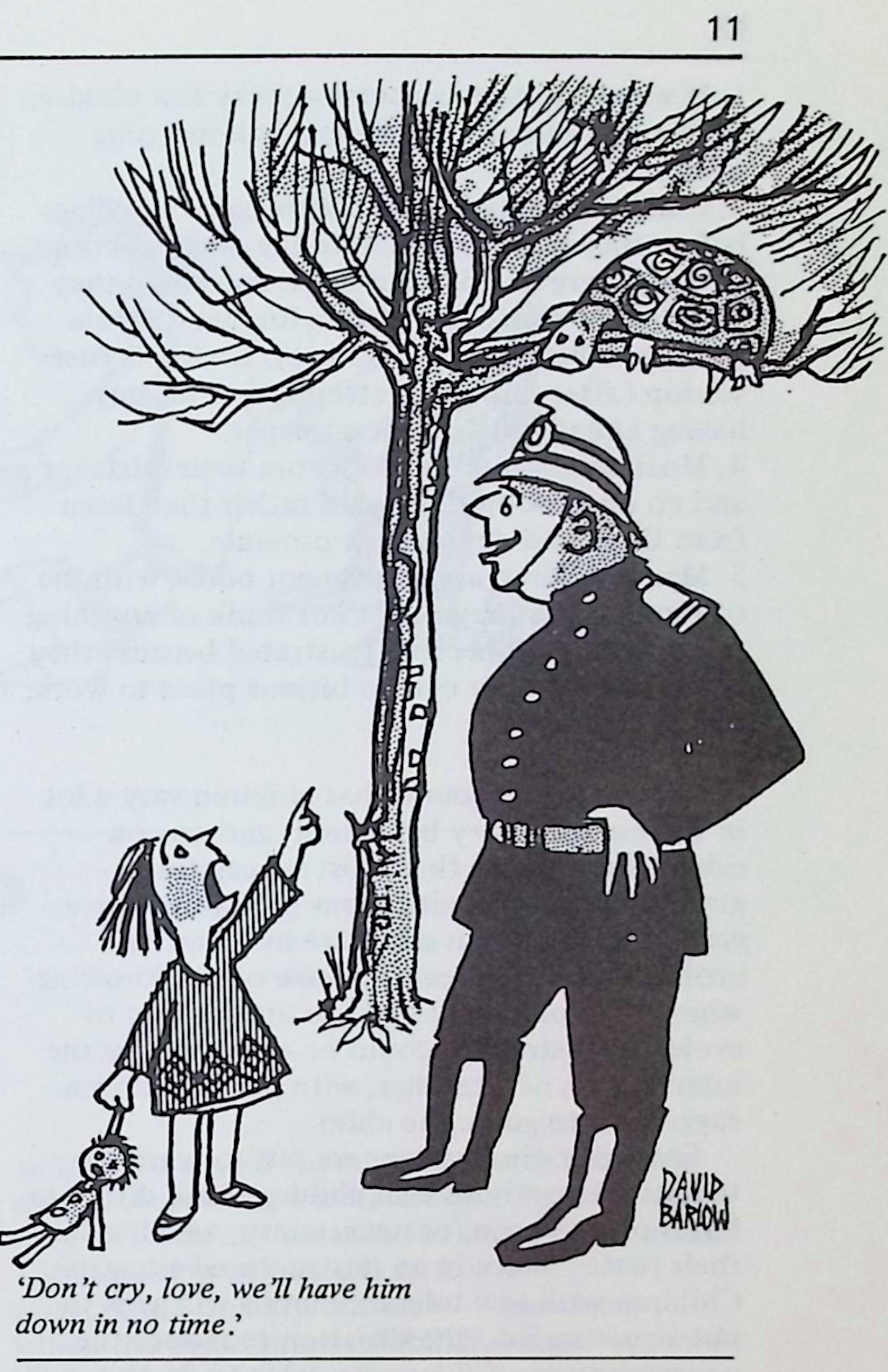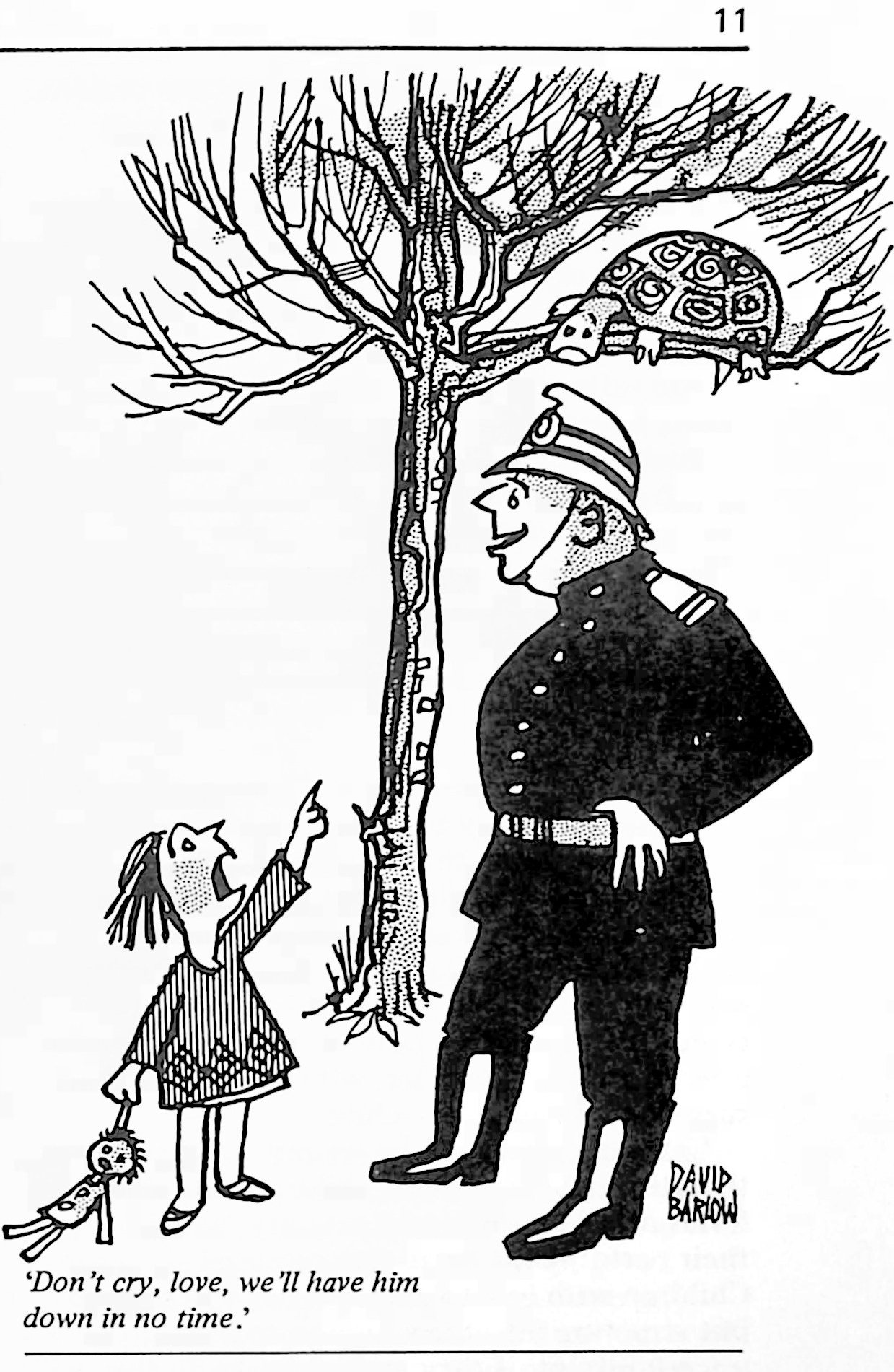| CZUR ET-24 REVIEW The context of this review is in relation to the variety of tasks normally undertaken at the Archive.
|
||||||||||||||||||||||||||||||||||||||||||||||||||||||||||||||||||||||||||||||||
SUMMARY
The Czur ET-24 Pro scanner is an exceptional piece of kit for its main purpose as a B&W book scanner. It can produce scans at 320dpi of comparable quality to a Canon LiDE 400 flatbed scanner and in some cases of better quality. The ability to crop the scan to the size of the book and to separate the left and right pages is a big plus. Tasks that take hours on a flatbed scanner take only minutes using the ET-24. The supplied post scanning software has some very good features and makes editing of scans relatively easy. Export to searchable PDFs is done well, despite a few niggles that Czur would do well to correct. Images cannot be edited, however, to remove blemishes, for example. The hardware and software are good but are let down by the appalling manual. The manual only gives screen displays that appear when an option is chosen and does not explain the effects of these choices; determining what these effects do is left to the user to find out. In addition the manual contains many errors describing features that do not exist or describing features that appear to be out of date.
|
||||||||||||||||||||||||||||||||||||||||||||||||||||||||||||||||||||||||||||||||
| Out of the box The scanner comes in a beautifully presented, black, cardboard case, inside of which all the items needed by the scanner are included in robust, custom, sponge protection. The individual items are boxed in matching black. The case doubles up as a stylish container for storage when not in use. Assembly of the scanning system is simplicity itself and all parts feel solid and well made. The scanner tower is very stable on its base without being over-heavy. The scanner has its own PSU. Connection to a PC is via a standard USB connector. The length of the supplied lead is perfectly adequate. Other accessories, such as the foot switch, connect via a USB connector on the back of the stand. The included CD of software was out of date. Up to date software is available to download from the Czur website. Installation is simplicity itself. The User Manual is on line. It is not good and does little more than indicate what each button or menu item is called. Czur missed a trick here. The User Manual should really explain how each button or menu item affects the scanned image. As it is, the user must resort to experiment to find out. Two yellow plastic 'finger cots' are also included. These are intended to be used to hold the pages of a book down flat for scanning, which they indeed do. The scanning software removes these from the scan, replacing them with a clear background. Well, that is the theory. The yellow 'cots' are generally very effectively removed, especially when scanning in B&W. Scanning in colour is a very different kettle of fish! The 'cots' are removed, yes, but the background that replaces them is white and is clearly visible against the blue-tinged background from the colour scan. What is more, the user's hands are not removed but become part of the scan. Thus extensive and pointless post scan editing is needed. Czur, this needs fixing!
|
||||||||||||||||||||||||||||||||||||||||||||||||||||||||||||||||||||||||||||||||
|
|
||||||||||||||||||||||||||||||||||||||||||||||||||||||||||||||||||||||||||||||||
| Scanning an A5, staple bound, B&W, text-based pamphlet This is where the ET-24 comes into its own. Scanning was very quick and simple. B&W enhanced mode was used. The cover was scanned as a single page; cropping of the scan was very accurate. The inner pages were scanned as a booklet. Page separation and page cropping again was very accurate. To create the same set of page scans using the flatbed scanner would have involved manually copying and saving individual pages, a very time consuming process. Post scanning, the images needed editing to remove artefacts. The ET-24 bundled software did not have the facilities for this. It could remove over-scanned edges but not 'dirt' in the middle of the page. An external graphics package was used to both erase black marks and to crop/blank over scanned edges. (The flatbed scanner would have been used from within MS Paint and so the editing could have been done there before saving.) Conversion to a PDF file for uploading to the Educational Archive website was performed in two ways.
Conclusion |
||||||||||||||||||||||||||||||||||||||||||||||||||||||||||||||||||||||||||||||||
| Glossy A4 booklet This booklet had been used, that is read, and at some time had been exposed to damp air. Consequently it was not flat. Not only that but also the paper was highly glossy and would not itself lie flat. Initial scans with the ET-24 confirmed that scanning as a book would be problematic. The page flattening routines could not cover the whole page, just the top. There the curvature was different from the bottom. Using the 'finger cots' to stretch the page made no difference. The flatbed scanner produced more accurate colour resolution and photograph resolution. There was some evidence of flare due to the glossy paper but the text and graphics were rendered most accurately. The ability to make fine adjustments to scanning brightness, contrast and resolution of the flatbed scanner made its use here a much better proposition. In the end the flatbed scanner was used to archive these booklets. The scanner's ability to adjust the parameters for each individual scan and the scanner's more accurate rendition of the pages outweighed the slowness of scanning (very slow at the 317dpi used to avoid Moiré patterns). Conversion to searchable PDF was quick and easy using the Czur software. Conclusion |
||||||||||||||||||||||||||||||||||||||||||||||||||||||||||||||||||||||||||||||||
| A 392 page Software Catalogue 25mm thick The book posed a serious challenge to the ET-24. The book was hot-glue bound and with a 6mm maximum page border. The only way to make a high quality scan of this book would be to slice off the spine and use a flat-bed scanner, not an option with a scarce book! This book could not be scanned with the flatbed scanner. The cover was in slightly glossy colour. The overhead lighting raised a couple of bright spots. Using the side-bar lights removed these light spots and the scanner was able to produce a good quality scan, easily comparable to a flatbed scanner working at 300dpi. For best effect with glossy material the room lighting was switched off. The book was scanned in black and white. The ET-24 made a very creditable job of scanning the book. Curve flattening was good, even though the curvature of the opposing pages was different. The scanner was unable to resolve all the text close to the binding due to the tight curvature of the book. This was not a fault of the scanner. All of this text was not readable even by a human reader. In some cases the curvature was obvious in the scans and showed the limitations of the curve flattening algorithm when opposite sides have different curvature. Page splitting was accurate but, when the book was moved to make sure that the central split line was between the pages, the page-splitting algorithm sometimes had a hissy fit and split the pages at about 45 degrees. This had been a constant problem with its precursor, the ET-16, tested previously. To be fair this happened for only about 1% of the time and, if the scanning were monitored, a re-scan solved the problem. Pages were scanned in black and white. Apart from the extreme curvature of the spine the text was resolved accurately. The text was between 6pt and 9pt and was very readable even on quite high zoom. As long as the letters were well-formed, OCR was extremely accurate, even taking into account the curvature of the text. The 'finger cots' supplied were very useful in holding pages down and, as per the advertising, were removed from the scans (with a single exception). What was disappointing, however, was that the arm and hand attached to the 'cot' were still scanned by the software and not removed. This is a serious flaw. Manual cropping had to be
used to remove these cot images and also slight over scans where the
page splitting software tried to accommodate a slightly out of
square page. Although the software was very good at recognising the
bounds of the pages to be scanned, if the pages were even slightly
non-square, black artefacts at the edges were introduced. Again
these could be removed later by manual editing. The foot switch was
used to good effect here whilst scanning and speeded the process.
Conclusion |
||||||||||||||||||||||||||||||||||||||||||||||||||||||||||||||||||||||||||||||||
| An A5 spiral bound manual of over 100 pages Scanning, again in black and white, was very quick. The pages all lay flat so that curve flattening was not an issue. Page splitting, however, was not accurate. At least 50% of the scans were faulty and had to be redone. For this task auto-page turning could not be used. To overcome this problem of page splitting, scanning was performed as a single page and done twice. These images could later be cropped to complete the document. This is a major flaw in the scanning software and should not occur at this price point. Initially the scanning with facing pages works properly but after about 30 pages it goes completely haywire, splitting pages at a 45 degree angle or not splitting where the centre line marker is. This was irredeemable and consistently repeatable. The cover to the manual was very glossy. The ET-24 could not handle this. Reflections prevented accurate scanning. Neither the top light nor the side bar lights were able to remove the flares. The cover had to be scanned using a flat-bed scanner. This externally scanned cover, however, could be incorporated into the main document simply by overwriting the Czur-scanned file. The batch crop feature of the software came into its own here. OK it is still a manual process but very quickly done using the cropping box with the mouse and the arrow keys to move to the next image. The facility to select left and right pages separately was an efficient feature here. Once all the crop frames were created the software batch-processed the images. Again this was a quick process. Exporting to a searchable PDF was accurate and produced a file of small size. OCR was extremely accurate. Conclusion |
||||||||||||||||||||||||||||||||||||||||||||||||||||||||||||||||||||||||||||||||
| Ring Bound Stamp Albums Conclusion |
||||||||||||||||||||||||||||||||||||||||||||||||||||||||||||||||||||||||||||||||
| Scanning Photographs Basically, use a flatbed scanner. The ET-24 cannot replicate the detail in the photograph, especially when scanning in colour. Greyscale is acceptable but not accurate. This has implications for archiving glossy photo magazines, such as the NAACE publications in the Magazines section of the Archive web site. The flatbed scanner is far superior here due to the fine control of scanning resolution, which can avoid Moiré patterns, and its accurate colour rendition.
|
||||||||||||||||||||||||||||||||||||||||||||||||||||||||||||||||||||||||||||||||
General Issues Whilst using both the ET-24 scanner and its bundled software the following issues were noted;
|
||||||||||||||||||||||||||||||||||||||||||||||||||||||||||||||||||||||||||||||||
|
© 2018 - 2026 flaxcottage.com |
||||||||||||||||||||||||||||||||||||||||||||||||||||||||||||||||||||||||||||||||