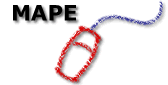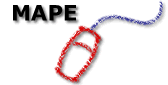Kate's
Choice
|
 |
The link
below connects to a version of Kate's Choice stored on the CD.
It will open in a separate window and requires Shockwave Player
to work.
To
leave Kate's Choice, just close the browser window
|
| Kate's
Choice |
|
|
Odd
One Out
|
 |
Links
to prepared files that Carrie and Michelle used with their pupils |
|
Y2 Odd
One Out Science example; Publisher
2000, Claris
Works (Mac or PC) or Acrobat
Reader
Y4 Odd One Out Science example;Publisher
2000, Claris
Works (Mac or PC) or Acrobat
Reader
|
| |
Odd One
Out Maths example 1; Publisher
2000, Claris
Works (Mac or PC) or Acrobat
Reader
Odd
One Out Maths example 2; Publisher
2000, Claris
Works (Mac or PC) or Acrobat
Reader
|
|
|
| Branching
Stories for the Early Years |
 |
Adventure
Navigation - A guide to setting up the powerpoint template
(Powerpoint presentation)
To
leave Adventure Navigation, just close the browser window
|
|
Adventure
- An example of an outcome (Powerpoint presentation)
To
leave Adventure, just close the browser window
If
the links in these presentations do not seem to work and you
have Powerpoint on your computer, try launching the original
presentation from the CD
|
| If
you do not have Powerpoint or are using older version of the software,
use these web-enabled versions; Adventure
Navigation, Adventure
|
|
|
| Crooks
Database Activity |
 |
The easiest
way to use the Crooks databases is to drag the CrooksFM
folder out of the Resources Supporting Articles folder
on the CD and onto your computer. There is a version for Winows
PCs and a version for Macs (OS 8, 9 and X).
Instructions
are in Word and Acrobat Reader format and the databases themselves
are 'runtime', which means that they do not need additional
software and can be copied onto as many computers in schools
as you like.
These activities
were originally developed using Claris/Apple Works for Mac and
PC, and these are also available for anyone who uses that software.
|
| |
To view
the software now, click here for PC
and here for Mac
Note
that the password you are asked for is 'MAPE'
|
|
|
| The
Logical Journey of the Zoombinis |
 |
The Logical
Journey of the Zoombinis - Pupil Guide in Word
Format or as an Acrobat
Reader File
|
|
The Logical
Journey of the Zoombinis - a Powerpoint
Presentation, also available in web
browser format.
To
leave the Zoombinis Powerpoint Presentation, just close the
browser window
If
the links in these presentations do not seem to work and you
have Powerpoint on your computer, try launching the original
presentation from the CD
|
|
|
| The
Zoombinis Mountain Rescue |
 |
For more
information see the TAG Learning site; www.taglearning.co.uk
|
|
Teachers'
Guide to The Zoombinis Mountain Rescue in Word
Format or as an Acrobat
Reader file
|
|
|
Inspiration
and Kidspiration (you may need to install the demo version
to make these links work first!)
|
 |
Links for
Article 'Making Links';
Links for PC;Making
links, Making
links map, Making
links statements
Links for Mac;Making
links, Making
links map, Making
links statements
|
|
Links for
Article on 'Thinking
Skills, Geography and ICT';
Links
for PC;HBChembokolli
Links for Mac;HBChembokolli
|
|
Links
to other sample Kidspiration files
|
|
Links
for PC;Life
Cycle of a Butterfly, Duckling
Fortune Line, Duckling
Journey, Elephants,Red
Riding Hood Furtune Line, What
lives here?
Links
for Mac;Life
Cycle of a Butterfly, Duckling
Fortune Line, Duckling
Journey, Elephants,Red
Riding Hood Furtune Line, What
lives here?
|
Demo
version of Kidspiration for PC
- and for Mac
|
|
Demo
version of Inspiration for PC
- and for Mac
Kidspiration
(Inspiration Software, Inc. www.inspiration.com
)
|