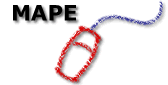
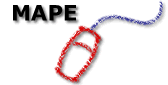 |
Teaching Thinking and ICT |
|
Section 2 - Visual and Creative ThinkingSteve HigginsUniversity of NewastleICT is a powerful
tool that can help a user or learner to visualise relationships that
are difficult to explore in other ways. Interpreting data in a table
by representing it as a graph or chart can help to make the information
more meaningful. Using Powerpoint to 'build' a diagram on a slide
in a presentation helps to get children to focus on the relevant features
of the diagram as they are introduced. ICT can also help with visualisation
of processes or supporting the development of mental pictures or models
of situations. In science, a diagram of the life cycle of a butterfly
can help to reinforce the cyclical nature of the process. An animation
of the circulation of blood around the body, or cutaway sections of
a human showing the skin, then the muscles, the internal organs and
then the skeleton can powerfully support or scaffold an understanding
of the structure of the body. One of the features
on some of Multimaps' aerial photos is a dynamic overlay of a street
map, making it possible to see the links between the features on the
photograph and the more abstract representation of the street plan.
ICT can enable virtual experiments to be undertaken or modelled where
either it will take too long or is too complex or dangerous to do
practically. In addition it is possible to experiment with variables
in an ICT based model to develop understanding both of the particular
experiment, but also the concept of a variable, without having to
re-run a practical experiment several times The provisional nature of information on computers is also a powerful feature. Being able to make changes in a picture or piece of writing easily is a real incentive to improve, adapt and develop ideas (provided you learn the difference between the 'Save' and 'Save As…' commands!). This can support children's creativity as they try out, save and compare different versions. One area where the power of these visual relationships and the provisionality of ICT can be combined is in concept mapping and mind-mapping. These are both related thinking skills strategies. They are both visual ways of organising ideas and can be supported very effectively using ICT. The CD contains some demos of commercially available software designed to create mind-maps and concept maps
|
|||||||||||||||||||||
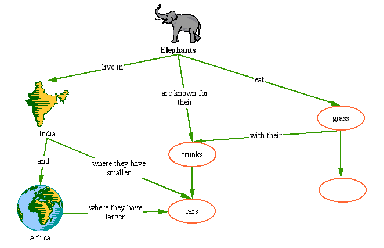 |
Concept or mind mapping software, such as Inspiration, really comes into its own when you need to revise or update a map (there is a demo version on the CD). You can also usually generate lots of ideas to create a branching structure of ideas easily (such as in Inspiration's 'Rapid Fire' mode). Another major advantage of using computer software specially designed for concept mapping is that when you move ideas around you keep the links, unlike in a desk-top publishing environment. In addition some of the software lets you see your mind-map or concept map in different ways, such as a writing or outline view. These can even be exported to other programs, such as Word or Powerpoint, to develop writing or a presentation on a subject.
These techniques can be used in many ways. Although we have made a
distinction between the two approaches, in practical terms they are
closely related. Mind-mapping a theme is often a good way to get started
on a concept map. With younger children they will need some introduction
and practice in using the techniques. To get them started it is often
better to use partially completed concept maps and ask them to add
ideas or to label links. Once they are familiar with what is expected,
the maps can be used to discuss their understanding of the ideas on
the map. The examples which follow show how these techniques can be
adapted for use in primary classrooms.
Inspiration and Kidspiration |
|
| Links to sample Kidspiration files (you may need to install the demo version first!) | |
| Life Cycle of a Butterfly, Duckling Fortune Line, Duckling Journey, Elephants, | |
|
Red
Riding Hood Furtune Line, What
lives here? |
|
|
Demo version of Inspiration for PC - and for Mac
|
|