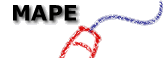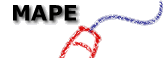Imagine
you have developed a project with a school in another part of the world. The project is
modest in ambition. It involves your Year 4 children researching the games they play in
the playground and swapping this information with the partner school on the other side of
the world. The children in your school arrange to meet with the partner school. They go to
the computer early in the morning (after all, it's late afternoon in the partner school)
click over the partner school's name… and wait. The phone rings and instantly a clear
video picture filling half the computer screen appears. You can see the children in the
partner school classroom and their teachers, and it is clear from their reaction that they
can also see you. You pass your greetings across the world and quickly settle down to
comparing the information that has been gathered by the two schools. The children in the
partner school explain the most popular game they play in the playground. Three of the
children stand up and show you how each child plays their part. As they chant out the
rhythm that accompanies the game, the children watching the screen at your own school beat
the rhythm in perfect time.
Imagine
you have developed a project with a school in another part of the world. The project is
modest in ambition. It involves your Year 4 children researching the games they play in
the playground and swapping this information with the partner school on the other side of
the world. The children in your school arrange to meet with the partner school. They go to
the computer early in the morning (after all, it's late afternoon in the partner school)
click over the partner school's name… and wait. The phone rings and instantly a clear
video picture filling half the computer screen appears. You can see the children in the
partner school classroom and their teachers, and it is clear from their reaction that they
can also see you. You pass your greetings across the world and quickly settle down to
comparing the information that has been gathered by the two schools. The children in the
partner school explain the most popular game they play in the playground. Three of the
children stand up and show you how each child plays their part. As they chant out the
rhythm that accompanies the game, the children watching the screen at your own school beat
the rhythm in perfect time.
You in turn connect the school video camera to the rear of your computer and show the
partner school a small prepared video excerpt of the class playing a popular skipping game
in the school playground. The partner school becomes very animated about the video footage
and is unsure exactly where four of the children are positioned in relation to one
another. You click over the icon of a whiteboard and you begin to draw with the mouse a
diagram of where each of the four children stand at the beginning of the game and where
they move as the game progresses. As you draw on the computer screen, you give your own
running commentary to clarify the diagram. One of the children in the partner school asks
where the skipping rope goes in your diagram, and they begin to draw it on your diagram.
Everyone seems to have a clear picture of what goes on, but you promise to send some still
photos and your children's accounts of the game before the session is closed. You click
over your prepared files and they instantly appear on the partnership school's computer.
Just to make the exercise complete, you offer to take the partner school to your school
website. You click over your Internet icon and surf the net to your school website,
passing comments into the microphone as you go.
Video conferencing is the facility to send and receive 'live' video and sound to anyone
else that has a video conferencing system. Facilities include file transfer, sharing
whiteboards, and sharing applications on each of the computers connected. It is also more
than this. It opens up new educational opportunities, new ways of communicating, and new
application horizons.
Most users of video conferencing are currently business and higher education
professionals, but more and more schools are beginning to recognise its potential for
establishing meaningful and productive projects that enhance a broad range of
curriculum-focused activities. The most exciting development in the past months has been
the rapid reduction in the price of the video conferencing kits and the steady increase in
their quality and power. Make no mistake about it... video conferencing is going to make a
big impact in the classroom of the near future.
To achieve a video conferencing capability, a school needs to investigate the current
cost of the hardware.
In most cases (and this is changing rapidly) the hardware consists of:
1. a small video camera (easily mounted on top of the computer screen);
2. a video capture card (that needs to be fitted into the computer);
3. some communication software;
4. an ISDN2 telephone connection (it looks like a standard telephone connector only
bigger!).
 If the list of
components looks daunting, it may be reassuring to know that many of the companies selling
video conference kits sell the components bundled together, which in theory, makes life a
little bit simpler. A good set of computer speakers is recommended as well as a (fast)
modern computer.
If the list of
components looks daunting, it may be reassuring to know that many of the companies selling
video conference kits sell the components bundled together, which in theory, makes life a
little bit simpler. A good set of computer speakers is recommended as well as a (fast)
modern computer.
Full video conferencing requires a great deal of data passing between schools (often
referred to as bandwidth) and this is where the ISDN2 connection comes in. An ISDN line
installed in the school offers high-speed data transfer. A connection fee, an installation
fee and a quarterly rental charge need to be added to the cost of the original video
conference kit. The ISDN line effectively enables two telephone lines to carry information
to and from each of the places video conferencing. One line is used to carry the video
signal, the other to carry the sound.
When two schools video conference, one school phones the other (using the ISDN
telephone number). Once a connection is established, the software takes over and each
school receives a picture and sound from the other school. There can be problems with the
current software. There are different pieces of video conference software out there and
they do not always talk happily to one another. The most reliable connections are made
when each school has the same video conference system and the same software. While it is
possible to connect across different hardware and software platforms, there is usually a
price to pay, a slow picture refresh rate, unusable shared resources (the whiteboard,
etc.), or Windows errors.
There are other technical considerations too. Good quality sound is essential for video
conferencing. This in turn can create echo problems (when school A speaks to school B, B's
microphone may pick up A's voice and echo it back into A's speakers); the result can be
very halted speech as the children hear their last few words repeated just after they have
spoken them, and before they have properly formed their next few words.
 Two
simple solutions to this problem exist.
Two
simple solutions to this problem exist.
- Some vendors provide a software/hardware solution that has the computer detect and erase
the echo before it becomes audible.
- An easier option is to use the handset of a telephone to speak between schools. The
telephone handset is less sensitive to picking up the sound than the more distant loud
speakers.
Once the software and hardware are installed in the computer, the real work of video
conferencing can begin. The first step is to find people to video conference with, ideally
people with the same kind of software and hardware as you. BECTA (formally NCET) have
produced a very useful video conference directory for schools. This lists current school
users, the kind of system they are using and also the sorts of projects that the school
was interested in developing when the directory was compiled. The directory is regularly
updated and is available on the BECTA website. The directory makes a good starting point
and once you have begun to explore the world of video conferencing you will soon make
valuable contacts and begin to build up a number of useful project schools. As with all
such contacts, start small and do not spread yourself thinly. Better to have two quality
video conference contacts than span five continents with a contact in every port.
Video conferencing is very different from using the Internet. Using the Internet, we
often do not come in direct contact with the people at the other end of the line; we do
not see them on the screen in real time (although this is becoming more and more common),
and the contact is relatively cheap. With video conferencing the ISDN phone charges can be
double normal phone rates (quadruple on some international calls), and are only
occasionally local calls. The line rentals are more than a standard charge, and the
installation costs, plus the original outlay for the hardware all concentrate the mind.
Video conferencing on-line costs money, not enough money to prohibit its use, but enough
to ensure that when it is being used, it is being used productively and cost effectively.
When video conferencing is first used, the difference from using the Internet becomes
clear. Even the most outspoken, gregarious and single-minded children have a tendency to
clam up completely when they see and hear the unfamiliar faces on the computer screen and
hear the equally unfamiliar accents of the contacts. Without careful planning, a session
can quickly descend into long pauses and embarrassing silences. This is likely to be
punctuated with the occasional question about a person's favourite pop group or football
team.
The key to successful video conferencing is planning. It is important to establish the
purpose and scope of each video conference session. What do your children need to get out
of it and what is the partner school hoping to learn? If children know the purpose of the
session and have a specific goal, the experience is likely to be more productive and
focused.
About 2 years ago, St Peter's CE Junior School set up a small project to investigate
the potential of video conferencing for a junior school audience. Over those two years,
some valuable lessons have been learnt and a pattern of working has emerged that is
increasingly productive and meaningful... and even exciting!
The following list gives a flavour of some of the projects that have been planned by
St. Peter's and will give some insight into what is possible.
- The Game of Life. A Religious Education project with a local secondary school. Children
in Year 5 discussed ideas with Year 10 pupils for developing a game, The Game of
Life. This was to be a life-sized game where children were to be the counters. In
subsequent sessions children shared design ideas, showed models of the game and refined
the playing rules. Each school produced half of the playing area. Finally the children
met, put the two halves of the game together and played the Game of Life.
- The Egg Challenge. Children were set a technology challenge:
Design a machine to lift an egg one metre off the ground.
When the children had designed the egg machines, they video conferenced with a local
university. The children discussed the development (and problems) associated with the
challenge with the professors in the technology department. They demonstrated the machine
and answered the University staff's questions. The University then awarded points for
technical harmony, creative flair, elegance, and efficiency.
3. The Lecture. A Lecture delivered from Helsinki University involving up to 12 schools
video conferencing at once.
4. Twinned School Projects. Video conferencing with children in Singapore where each
school shares information about playground games, adopting a city monument, a visit to a
local environmental study centre, and comparing Victorian Birmingham with Singapore a
hundred years ago, and growing and swapping national vegetables.
5. Secondary Transition. Year 6 children video conference with the secondary
school they will be attending the following September. They video conference with Year 7
pupils who allay their fears, answer their questions and initiate friendships in advance.
6. Modern Languages. Year 6 children learning French video conference with pupils in
Lyon to practise their conversational French (and of course the children in Lyon get to
practice their English).
7. Shared Teaching. A link with a local Primary school results in specialist groups of
children being taught via video conferencing (groups of children considered 'gifted', as
well as groups on the Special Needs code of practice).
Once projects like these have developed, the list of possibilities can grow further,
only limited by the imaginative application of the facilities offered by this technology.
One reason why the future of video conferencing is assured is that it is possible to
video conference across the Internet. Several companies produce video capture cards that
enable a standard video camera to connect to the computer and transmit video data across
the Internet. There is even 'free' software to help - the most well known being 'See You
See Me' (CuSeeMe). Creative Labs also produce WEBCAM 11; this includes a small camera that
connects to the keyboard port of the PC (no internal boards to fit). This allows video
conferencing using NetMeeting ('free' with Windows 95 PCs). The cost is a mere £75
(inc. VAT). These Internet systems are in their infancy at the moment; the frame rate
is often painfully slow, the picture small, and they seem to be populated by the more
bizarre fringes of the Internet. However, they make good video phones (it is perfectly
possible to speak and see friends the other side of the world for the cost of a local
phone call - providing they too have a similar system). They also provide whiteboard and
file transfer facilities.
Give these systems two more years of development and true video conferencing over the
Internet will become an everyday experience. When this happens watch out for Home Learning
applications, global video phones, and the Virtual School.
Information about Video conference systems can be found at the BECTA website: http://www.becta.org.uk/gen-sheets/desktop-vc/