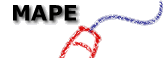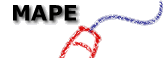Would you like your pupils to be able to practise navigating
round a web site without having to worry what they are going to come across?
Would you like to be able to practice these skills while viewing safe and educational
material and without the expense of being on-line while the whole class have their turn?
A purpose made web site, saved to hard drive or on CD-ROM may be the answer.
My interest started when I wanted to make good use of all the photographs, leaflets and
other materials that I had collected for a geography topic on Brixham. I am not skilled in
multimedia authoring using the likes of Illuminatus; I can however use the web page
wizards on Microsoft Publisher. This helped me to decide to make a Brixham web
site. Having started this I felt confident in using the hyperlinks to link more than one
web site. This could give the pupils more of a feeling that they were exploring the web.
It would also help them to understand the concepts of a web site and a web page. Seeing
the different layout and colours would help develop this awareness.
The main objectives of the activity
1. Present information on a topic in an interesting way.
2. Practice navigation skills in Microsoft Explorer (or other Internet program).
3. Increase awareness of what web pages and web sites are.
4. Increase interest in the Internet without the problems of monitoring, or readability
level of material.
The easy web site construction afforded by programs such as Microsoft Word 97 and
Microsoft Publisher 97 makes constructing the actual web sites comparatively easy.
How does this activity help to achieve the activities above?
1. Present information on a topic in an interesting way
The illusion of being on the World Wide Web has been a source of pleasure to the
children using these web sites. The flexibility in the structure of a web sites means that
the pupils feel in control of the way in which they extract the information. They can
explore all the pages on one web site and then move to another or move about between the
web sites straight away. The mixture of pictures, text, navigation bars and tables is fun
to explore. I'm sure the adventurous could include sound and videos as well.
2. Practice navigation skills in Microsoft Explorer (or other Internet program)
The skills used in Microsoft Explorer will mostly be available when using a web
site from the hard drive. The main functions that will not work are SEARCH and HOME. I
simply explained to pupils that each Internet Provider had its own Home Page which was
reached via the telephone link. Without the telephone link this was not available.
The real navigation skills which can be used are:
- Hyperlinked text
- Navigation Bars and Buttons
- Back (on Explorer shortcut bar)
- Forward (on Explorer shortcut bar)
- Use of thumbnail pictures
It is very rewarding to see even pupils who might struggle with other tasks become
confident in navigating round the web sites which you have constructed for them. It's
a painless way for staff to practice too!
3. Increase awareness of what web pages and web sites are
Without actual experience it is quite difficult to explain these two terms even to
adults. Give pupils some time exploring web sites and they soon spot how themes are
applied to web sites giving it uniformity. They know when they are in the same site but on
a different page. They can comment on the attributes of a website.
4. Increase interest in the Internet without the problems of monitoring, or the
readability of material
Everyone is aware of the problems of unsuitable material being accessed by pupils. The
teacher cannot be there all the time to check up on what they are looking at.
Although I do not agree when I hear people say that there is nothing on the web for
their pupils I do understand that it is not always easy to find the most suitable pages
quickly. I can also appreciate that much of the material is linked with commercial
interest and advertising. For these reasons it is good to give the pupils a break from the
struggle with adult text and tailor the material to their needs.
Are you inspired to go out and have a try?
Various tools make the work much easier. A colour scanner is almost essential to
provide interesting colour for the pages. Plenty of copyright free clipart is also good
for making buttons and navigation bars. Writing to CD-ROM is also a boon when large
amounts of data are concerned. This is not so important if you are able to write the pages
on the computer where they are to be used.
This technique lends itself particularly well to Geography topics. Places and
geographical features come over particularly well. Items that could be included on a
locality-based site include:
- Maps
- Photographs
- Geographic features (rivers, hills etc.)
- Leisure facilities
- Housing (and houses for sale)
- Transport (including timetables)
- Local amenities
- Events
- Historic sites
- Shops and businesses
- Environmental issues.
There is no end to the material that can be incorporated. I took my own photographs but
there are many people who will be only too willing to help. Two Brixham estate agents were
very helpful indeed. Tourist Information will also help out with timetables, leaflets and
addresses.