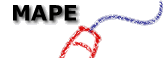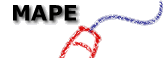 |
Curriculum
Support

|
 |
 |
The computer sequencer and music teaching
Chris Taylor
University of Exeter, Department of Education
This article first appeared in MAPE Magazine 3 Summer Term 2000
A computer sequencer is a musical tool which enables a composer to put a series of sounds in order, to edit them, and to add accompaniments. These are common tools in the music business with composers using packages such as
Cubase and Sibelius to produce tracks for records or scores for musicians. Some sequencers use a grid to place the sounds; some use conventional music notation. The computers they are installed on are likely to be linked to a keyboard via a Midi connection. In the same way, pupils can use simple sequencers to create music in the classroom. Usually these sequencer programs will be very simple, perhaps only creating one line of sound.
As reading and composing with notation is a relatively advanced skill, most children at KS2 will find a grid sequencer the easiest to manage, such as Compose World or Music Box. There are also notation-based sequencers such as
Notate, but these require some formal musical literacy for effective use.
I have recently used both Compose World and Music Box with groups of Y3 children as a part of their music education, to see what they could get from the packages in terms of musical learning.
We worked over a period of a lesson a week for half a term. Compose World is familiar to many teachers. Simple icons represent short musical phrases, which can be placed on a grid, replayed and edited. Some music teachers do not like Compose World as it can be used in a superficial manner, with little musical engagement. However, my aim was to use it as a teaching medium to enable children to compose and edit simple melodies, to engage musically and to perform with conventional instruments alongside it. I wanted to ensure it was a real composing tool. The school I was working in had a cluster of four Acorn computers outside the classroom where we could work relatively undisturbed. I worked with groups of six pupils for half an hour each group. I provided headphones for use with each computer, so that the children could hear the full sound of the internal instruments on the computer.
The rest of the class was involved in music at the same time with a student who was a music specialist on her final teaching practice.
The first observation was to note the high level of motivation and engagement on behalf of the children. They thoroughly enjoyed the activities, concentrated well and experimented with the facilities of the program as far as I let them. From the first session, I noted that they were very keen to investigate the possibilities and make up music. They could sing along with their tunes and clap or move to the rhythms when they used percussion instruments available through the program. They listened to the individual phrases before placing them on the sequence. They then tried out alternative phrases to see how well they worked. They played with the different instruments available and listened to the tunes and rhythms. One child experimented with the speed, increasing it to 400 beats per minute (the standard setting is 93). He was impressed by this but immediately slowed it down again. Two girls in separate groups tried to fit words to the tunes to help remember them. One of them could sing a whole 4-bar phrase back to me, getting all the notes right. They could all sing back the individual tune phrases, at their own pitch (not all could sing in tune). They were all deeply involved musically, listening, remembering, hearing and singing the phrases they were using.
At the next session, I repeated what we had done the week before but showed them how to change the sets of tune phrases, and we talked about composition structure. I wanted them to get the idea of a beginning, middle and a resolved ending.
The children did not use these automatically, but most of them did find natural concluding phrases.
They listened to the tune phrases and selected ones that resolved. One boy and one girl used ending phrases that left their tunes unresolved. They also added phrase repetition. They coped with these ideas well, but some of the tune phrases we used were too complex for them to remember.
The next time, working with only one group of children, I introduced them to the drum section of Music Box. This proved to be more difficult than I had anticipated. The software would not work on all the machines so the children had to share and there were problems with saving files. They learned to use the program to make a sequence of drum sounds, vary the speed, play and reverse the rhythms, but the program offered a lack of precision in placing so the patterns were not even. I found this frustrating, although the children did not. At first they put in lots of sounds, making a very busy, frenetic beat. I then asked them to leave lots of spaces, put a beat on the beat (marked by a vertical line on the program) and place some other sounds in between. This led to a better effect, although they struggled to put the sounds on the beat lines. They experimented with different instruments and had clear favourites.
To give some idea of structure, I then asked them to make a simple first line, make something different for the second line, and finish with a repeat of the first line. They could do this effectively and it worked quite well. I gave them each a percussion instrument (tambourine or bongo drum) and asked them to play a simple beat over the rhythm they had created. This was difficult for them. I had to give them considerable help to overcome their coordination problems. I was not very satisfied with this session; I felt they had little control of their mental sense of rhythm. Upon reflection, perhaps I was expecting too much of them. They had little previous musical experience and no formal music skills. They did appear able to use the program, despite their lack of precision; they understood all the tools they needed to use and they could follow my instructions.
At the next session, the children worked in pairs, one on Music Box and one on Compose World. One child composed a melody; the other made up a rhythm pattern. I showed them how they could change the speeds, and make them coincide so that the drum pattern could accompany the tune. They listened to the tune and proceeded to make up patterns to fit. This worked surprisingly well; they counted themselves in to start playing together.
Then I asked them to take an instrument from the trolley and play it alongside as an accompaniment.
They did this, but were much less able to sustain a beat - they tended to play an irregular beat, as if their hands were a little behind their brains! I tried to record all their efforts, but the battery on the tape recorder went flat - so much for my skills with ICT!
At the final session I was only able to work with one group. The children had the choice of working with either Compose or Music Box; in the end they worked with both, swapping half way through the session. This session showed they had clearly learned ICT skills as well as musical skills. They could operate both programs with confidence. They had remembered all the basic commands, could select tune files in Compose, change instruments and change sections if they wanted to. They could loop the tunes, change speed and stop them. On Music Box, they could change instruments, play the rhythms, loop the rhythms and reverse them. They found this was a less satisfactory environment - they seemed to prefer the melodic aspects of Compose. To show they had been involved musically, I asked them to hum the tunes they had composed. They could do this with some confidence, although not all the notes were correct; they had a good idea of the pitch and rhythm of the tune.
I asked them to clap the rhythms they had created in Music Box. They could do this to a certain extent, but their rhythm patterns were not totally regular; this was less easy. Despite this, they were able to produce a fair approximation of the rhythm.
I asked them how they had put their tunes together, and they were able to talk about listening to the sounds first, then using a beginning, a middle and an ending. One of them showed me how he worked - he tried changing the end section of his piece and he showed me how he selected a section that ended on the root note of the scale.
I taped their work and played it back to them.
Both listening to their tunes and hearing their own voices fascinated them. They also tried to play and sing along with the tunes they had made up.
Perhaps I should have started by getting them to use the tape recorder!
What have they learned from these sessions?
Firstly, they showed that they had developed a competency with the software, and this could be further developed given more time. They were engaged musically, as can be shown by the ability to sing with the tunes they had composed, and clap the rhythms. They were exercising taste and judgement, listening to phrases, trying them out in combination and changing them if necessary. They showed they had some idea of a simple musical structure - start, change, and finish with a resolution.
My conclusions were that the exercise had been very successful, that simple sequencers can engage pupils very positively in musical activity, as well as developing ICT skills. However, the pupils had access to my supervision and support for the whole of the sessions; this might not be normal in a classroom situation. Secondly, I am a musician, and developed a clear idea of what was possible through the sessions. This might not be easy for a non-musician. However, I feel that this exercise has shown the computer sequencer to be a very positive tool for music teaching, (although not a replacement for conventional music activities) given adequate subject knowledge on behalf of the teacher and time to support the children.
Further reading
The National Curriculum (1995) HMSO.
The National Curriculum (1999) DFEE/QCA.
Review of Software for Music (1997) BECTA.
Music Curriculum Software Seminar (1999) BECTA.
A. Pugh and L. Pugh. Music in the Early Years (1998)
Routledge.
S. Hennessy. Coordinating Music across the Primary
School (1998) Falmer.[top of
page]
|
|
 |
 |
|