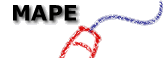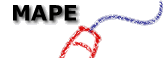Literacy Hour and the use of ICT
Trevor Millum
Communications and Development Director, NATE
This article first appeared in MAPE Magazine 3 Summer Term 2000
There is a feeling current in Primary education at the moment that ICT is hard to make use of in Literacy Hour and that ICT is generally being employed less than it was in the teaching and learning of English. It is easy to see why this might be so. On the other hand, there are good reasons to be using ICT in Literacy Hour and straightforward ways of doing so.
I believe the main reason for the lack of ICT is the ëwhole classí aspect of much of the Literacy Hour and the fact that we have forgotten one of the most powerful uses of the computer: as a teacherís tool. Even an ordinary machine, with a standard monitor, can be put to good use with a whole class.
If you have a large monitor or other means of presenting a bigger image, so much the better, but they are not essential.
Let me suggest two approaches, one which makes use of any word processor and one which uses specific software. You are teaching a Y4 class and about to embark on adding ing to words ending with e.
Set your word processor to display a large font, say 28 point, and type in a list of a dozen or so typical words, e.g. care, come, face, file, give, glue, hope, ice, joke, like, live, love, make. Type
ing after the first few. Explain the rule (again!) and delete the spaces between the word and the suffix; finally delete the e also, showing in this dynamic way how the joining and the deletion are part of the same action. It can be more effective to have your
ing suffixes in a different font:
caring
coming
facing
filing
give ing
glue ing
hope ing
Now let individuals come and carry out the same action. If you have a talking word processor, you can listen to the sounds of the words and then compare them to some commonly written errors such as ëcommingí and ëhoppingí. Simple though this kind of activity seems, it is more memorable than using pencil and paper or talk and chalk/marker pen.
WordWork, a program from RESOURCE, enables a similar concentration on specific word-level learning. Once again, the screen displays are so big and so clear that a whole class can easily see what is going on. The teacher selects Year 4 and is then taken to a screen displaying all of the word level lists (38 of them). A click on ëAdding to words ending in eí brings up a long list of the words we have just been discussing. Any activity from fourteen possibilities can then be selected and used with the class. In this case, I would probably
choose the one called ëRevealí as it displays one word, e.g. care, and hides the other - waiting for a click to reveal it. There are plenty of other activities, such as Shannonís Game (a version of hangman where you must work sequentially from left to right) which work well to introduce and reinforce language concepts at word level.
Once you begin to use the wordprocessor as a teaching tool, you will think of a host of other ways in which it can be employed. Take the addition of
ly to words such as love, lone, like and live, for example. Use the drag and drop facility to physically move the errant
e in misspellings such as lovley to its correct place. Try also highlighting the
ly and then increasing the size; hold down Ctrl + Shift and > (greater than) and watch the letters get bigger and bigger before your eyes. Itís a good way to fix a certain letter string in pupilsí minds, especially if they get to have a go at it too.
lovely lovely lovely lovely lovely
Sentence level work can be tackled in similar ways. Write some simple sentences and take out the verbs. ëSheffield Wednesday the goals in the first half.í ëTeresa all the sticky buns.í Whatís missing?
Where should they go? Letís try typing them into the sentence. Some sentences will allow verbs to be inserted in more than one place. Now try adding adverbs. They can go in all sorts of places! Does a different position affect the meaning of the sentence? Swiftly, Teresa ate all the sticky buns. Teresa swiftly ate all the sticky buns. Teresa ate all the sticky buns swiftly. All of this can be done by traditional methods, of course. However, the ease with which you can copy and paste words and sentences means that innumerable combinations can be tried - there is room for experimentation in a way which is hard using other methods.
As a follow-up you might wish to use tables to set up an exercise like this for group activity. Pupils drag and drop or cut and paste their choice of verb into the sentence. Columns 2 to 4 might also contain unsuitable verbs, non-verbs and so on.
|
Theresa
|
all the sticky buns
|
ate
|
found
|
bought |
|
The cat
|
on the rug in the sunshine
|
slept
|
purred
|
lay
|
Or, more challenging:
|
Suddenly the Hispaniola came right into the wind. The jibs behind ____ aloud; the rudder ____ to; the whole ship gave a sickening heave and shudder, and at the same moment the main-boom ____ inboard, the sheet ____ in the blocks, and showed me the lee after-deck. For a while the ship kept ____ and ____ sidling like a vicious horse, the sails ____ and the boom swinging to and fro till the mast ____ under the strain.
|
|
bucking
|
cracked
|
sidling
|
groaning
|
|
filling
|
swung
|
slammed
|
groaned |
There are a host of other ways of introducing ICT into the Literacy Hour - and of course to the teaching of English beyond the hour. In addition, there are so many motivating and effective techniques to encourage and develop writing at whole text level - but thatís another story for another time. . . .
Trevor Millum is Communications and Development Director for NATE, the National Association for the Teaching of English. For details of ICT and English training for schools or Centres please phone 0114 2555419 or e-mail natehq@btconnect.com.
He writes here in a personal capacity.
[top of page]
|