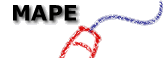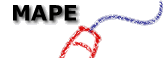For 3 years I worked at wordprocessing with 24 children from reception up through YI
and Y2. Margaret Meek suggested that I look at their development to see what stages the
children go through when learning wordprocessing. I found this a very challenging and
interesting suggestion, and certainly all the children went through the same stages, some
much more slowly than others. I think it is helpful to keep these stages in mind because
both pupil and teacher can understand that progress is being made.
Wordprocessing can be a very positive experience for young writers. All the teachers,
assistants and parents I heard talking with young children as they keyed in words or found
letters on the keyboard were extraordinarily positive in their comments. The work was
originally published by UKRA (Monteith, 1993) and I include a summary of the stages here.
They may seem obvious but are helpful in apprising where an individual child has reached
with simple word-processing. You can then encourage children to target further skills.
Children who appear behind their peers move through the same stages, only rather later. I
am assuming that an adult or older child is present and that the writer has decided what
he wishes to say and is in the process of typing in some words. If the writer doesn't know
how to spell a word or where the letters are on the keyboard, then the helper can assist
in finding them.
1. Children can distinguish a number of letters, usually consonants, in the sentences
they wish to write and find them on the keyboard. So, for instance, they know the letters
of their name plus perhaps 's' and 'm' at first and a few other letters they
can pronounce or recognize easily. The number they recognize increases steadily over a
period of weeks.
2. Children know the majority of the letters of the alphabet but there is a group they
cannot recognise or they do not distinguish one from another. For instance, they mix 'p'
and 'b' and similar pairings and also have trouble finding a 'last few' letters. The last
few differ from one child to another but often include 'v' and 'y' for example.
3. Children can guess the first letter of a word and then find it on the keyboard.
4. Children can recognise virtually all the letters on the keyboard. They can suggest
the first letter of most words they wish to use and often, if asked, the last letter. They
can find both the first and last letters themselves and the helper can make suggestions as
to what the other letters are and where they can be found.
5. Children can write a number of short words. They start with their name but by
this stage they are often writing short prepositions such as 'on' as well as 'the', which
they have learnt to spell by frequent use. They are proud to write these words themselves.
6. Children include vowels in their 'guessed' spellings though at first they use vowels
interchangeably, 'a' for 'o' for example. So at some point, they are clearly aware of the
use and existence of vowels though of course they do not consider these letters as any
different from consonants.
Alongside these stages, children learn to use the delete key, make spaces between words
(though this can be forgotten in the heat of creation), use the shift key to make capital
letters (though not necessarily knowing where to put them) and some can use the cursor to
go back into text and find and change letters. Evolving wordprocessing is positively
helpful in encouraging children's knowledge of the computer and their own developing
literacy.
Additionally, teachers can find out which stage the child has reached with very little
difficulty.