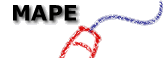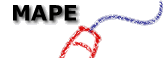While the World Wide Web may still be relatively new or indeed presently non-existent in many English primary schools, we would
appear to have already reached something of a crossroads. Are we prepared to embrace a future for educational cyberspace where the
scene is dominated by a ëbig brotherí vision of yet more worksheets flooding into schools from central sources or will the
original vision of a more liberating, open-ended, problem-solving environment be fulfilled?
There are currently many excellent curriculum resources published on the Web by individual schools like Hill View Junior (http://www.sunderland.com/hillview/)
and organisations such as Argosphere (http://www.argosphere.net/). These act as very useful pointers to teachers and pupils who are
relatively new to the Web. However, the purpose of the current project was to explore what might be achieved in a single day given
a class of inexperienced, mixed ability Y6 children and the full resources of the Web.
Tutors from St. Martins College worked collaboratively with teachers from Poulton le Sands
Primary School in Morecambe to devise an Internet activity day which involved a combination of exploring the World Wide Web,
computer modelling and simple desktop publishing. The theme for the day was ëMy ideal holidayí and the entire project was completed
within 4 hours or a single school day.
Although of course relatively few schools are able to provide a suite of 16 computers in a single room, this project could easily be
adapted to suit a wide range of circumstances. Given a fairly typical situation of one or two computers per class it might be
reasonably completed over a longer period, perhaps half a term.
Following straightforward preparatory work in school and away from the computer, the pupils arrived at the college for an
intensive activity day.
The learning outcomes were explicitly stated and made available for pupil reference throughout the day. National curriculum
references were not shared with pupils but have been integrated below for lesson planning purposes.
Learning outcomes for all pupils
- I can explore my chosen destination using the WWW and consider the quality of the information available.
ICT L4 Pupils interpret their findings, question plausibility and recognise that poor quality information yields unreliable results.
- I can enter numbers into a spreadsheet and ask ëwhat ifí questions.
ICT L5 They explore the effects of changing the variables in a computer model.
- I can use combine text and graphics from different sources into a wordprocessor.
ICT L4 Pupils use IT to combine different forms of information, and show an awareness of audience.
Additional learning outcomes for some pupils
- I can investigate what my chosen destination is like.
Geog L4 They use a range of geographical skills, drawn from the Key Stage 2 or Key Stage 3 programme of study, and evidence to investigate places and themes.
- I can combine text and pictures in a desktop publisher suitable for a given audience.
ICT L5 Pupils use IT to organise, refine and present information in different forms and styles for specific purposes and audiences.
- I can compare the use of the WWW with traditional holiday brochures.
ICT L4 They compare their use of IT with other methods.
Since very few of the children had previous experience of the WWW, the first 20 minutes or so was given over to a simple
introduction of how to navigate the Web by using the basic facilities of Internet Explorer, including
the back, forward and home icons. It was emphasised that if at any time pupils became ëlostí they could return easily to the 'Home'
page that had been previously set by the staff at http://ucsm.ac.uk/staff/rays/poulton/.

This is a page of links, including search engines, that acted as a starting point for the less confident pupils. The concept of ëFavouritesí
(ëBookmarksí in Netscape) was introduced to enable pupils to return easily to sites that they had previously visited.
Throughout the day pupils worked in mixed ability groups of three children and each group was allocated a single computer with the
goal of preparing a joint product by the end of the day.
Retrieving information
Following the initial introduction and period of pupil exploration, the next session focused explicitly on searching and retrieving information. The children were acquainted with the
concept of search engines and shown how to enter information into the search query box.
In particular, the children were alerted to the importance of:
-
Selecting key words
They were advised that to find information about Cambridge in this country (as opposed to Cambridge, Massachusetts or Cambridge,
New England) they would need to type in Cambridge UK.
Key point for pupils
Think carefully - what is/are the important word(s), which will help you find the information you want?
-
What if you donít find what you are looking for?
Pupils were told it is similar to using a book - sometimes you donít find your key word in the index. This doesnít necessarily
mean that the information you are looking for is not there; it may simply be recorded in a different way. For example, car may not be in the index, but vehicle may be and would lead to information on cars.
Key point for pupils
If you donít find what you are looking for, then try
alternative key words.
-
Appropriate use of capital letters
It was explained that search engines are ëcase sensitiveí, i.e. whatever you type into the search box is precisely what the
search engine will look for. If you ask the engine to search for CAMBRIDGE it will particularly look for documents containing
CAMBRIDGE at the expense of those containing Cambridge.
Key point for pupils
Only use capital letters where they are needed, for example, for names.
-
Accurate spelling
Children were reminded that search engines are not intelligent and donít have a brain - they rely on the childrenís. So if ëCambrigeí
is misspelled - that is exactly what the search engine will look for, with inevitably disappointing results.
Key point for pupils
Check that your spelling is accurate.
Finally, the children were introduced to the use of symbols to make searches more specific. Although these may sound complicated,
in practice they are simple to use. They terms are used by search engines to improve the focus and accuracy of the search query.
Using the - symbol to subtract
When we need the search engine to find pages that have one word on them but not another word, we use the - symbol.
For example, if we want to find information about Cambridge but donít want to be over-whelmed by pages relating to the University we search this way:
+Cambridge -University
Using the + symbol to add
When we need to ensure that the search engine finds pages that have all the words we enter, not just some of them, we use the + symbol.


Each ëhití is usually presented as a hyperlink title followed by some text summarising the web page content. The children were encouraged to scan the list and decide which entries appeared to be relevant to their query before selecting the appropriate hyperlink.
ëStranger dangerí
Before letting the children loose, they were asked to tell us about stranger danger warnings they had received at school and an analogy was drawn with the internet/WWW, reminding them that they must not give their name or address to anyone they do not know. It was quite likely that they would be confronted by registration requests and we advised them to use a fictitious name and e-mail address as on the ëhome pageí.
At regular intervals, the children were recalled for some direction on retrieval strategies and this was a good opportunity to provide some general additional guidance. There is of course a great deal of advertising and marketing on the Internet and instead of locating information about their chosen destination, some children were being side-tracked by gimmicks and advertising. Targeting young children is sadly a growing trend and pupils need to be alerted to the danger of the commercial trap.
Document preparation
The process of copying text and pictures from the Web and pasting these into a wordprocessor was demonstrated and help-sheets, as illustrated, were displayed around the room for reference.
Once the information was transferred to the wordprocessor, the children were encouraged to customise their documents by removing unnecessary text, adding their own words and editing vocabulary to make it more appropriate. In this way the product was made more relevant and meaningful to themselves and their peer group audience. Realistically this is an activity that can be continued back at school and would benefit from time and reflection.

The modelling activity
The afternoon activity was designed to allow the children to further develop their Web searching skills and to experiment with modelling using a spreadsheet. A spreadsheet called, ëHoliday Plannerí was designed in Microsoft Excel making use of the Draw facility to create a simple and visually attractive layout. A compressed (ZIP) file can be downloaded from
http://www.ucsm.ac.uk/staff/rays/poulton/.

The children had no prior experience of spreadsheets and benefited from a guided tour of Holiday Planner. The children were made aware of the changes that occurred in certain cells which were affected by formulae. The simplest formulae, those that totalled or multiplied, were explained and the children were invited to predict changes.
The purpose of the spreadsheet was to allow the children to experiment with modelling, by budgeting for a family holiday with a fixed allowance. In their groups the children decided on the size and composition of the family. Having entered the number of adults and the number of children into the appropriate cells, the total sum of money available was calculated and shown in cell F10.
The children were reminded that their allowance had to cover all of the holidayís costs. When asked how they planned to find out the costs of holiday expenses they reminded us that they had been using the Internet that morning to research holiday destinations.
Using the key sites offered on the Holiday Web page they explored prices for flights, train fares, accommodation, insurance and car hire. Additional costs such as food and clothes were estimated.

The purpose of the child 0.5 labels was to show how a child rate could be used for certain costs. In this example the family of 5 counts as 3.5 units when calculating costs at adult and child rates.
Item prices were then entered into the spreadsheet and by keeping a close watch on the balance in cell J23 the children could monitor their spending. An additional reminder was designed using an IF statement in cell J25.
=IF(H30>F10,ëYou are in the red!í,ëYou are in the blackí)
This allowed for the phrase to alternate between ëYou are in the blackí to ëYou are in the redí depending on the state of the balance. If there was a negative balance the children had to experiment with reducing costs or if funds were healthy then further costs could be met. The children were encouraged to ask the key modelling question, what if . . . ?
ëWhat if we spend more on the accommodation, can we still afford the outings?í In fact most groups had a cautious member who closely monitored the balance throughout the activity and alerted their peers to the risk of over-spending.
The Holiday Web provided them with an excellent resource, offering easy access to appropriate travel sites. Having reviewed the travel sites it was evident that prices were not always apparent and the children were forewarned about the need to make some calculations. To assist with these calculations the children were shown how to access the on-screen calculator or they could opt to use a standard calculator.
The activity required the children to apply a number of ICT skills, some of which they had not previously encountered. They had to search the Web, interpret and select information, occasionally calculate prices prior to entering them into the spreadsheet and make predictions about their spending and estimate costs. As they were working in groups it was also necessary for them to discuss spending plans and make decisions collaboratively.
This area is one of the more challenging aspects of the ICT curriculum and the activity certainly provided the children with a meaningful and motivating introduction to spreadsheet modelling.
In conclusion, a fun and worthwhile day was had by all; pupils were actively engaged on a broad range of exciting tasks utilising real data. They found the Web to be easily navigable with free material of a high quality abundantly available.
So, if the Web is to prove a liberating experience, rather than yet another entanglement, we may need to avoid being taken in by the rather seductive notion of a plethora of electronic worksheets and instead be prepared to explore more open-ended tasks. These may not guarantee a tidy, predetermined outcome but nevertheless do provide opportunities to enhance a wide range of skills and concepts in motivating and ërealí contexts.
At the commencement of the project the intended learning outcomes had been shared with the pupils but during the day it became evident that some learning outcomes could also be unforeseen and potentially even more exciting.
The National Curriculum, with its emphasis on prescribed outcomes, has almost inevitably tended towards a limited range of pupil learning styles.
Sadly the0se often include relatively passive fashions that can preclude childrenís interests and prove de-motivating in the longer term. Although an increased degree of freedom can be relatively unsettling for some pupils, if we provide a supportive environment and allow pupils to collaborate, the learner is placed back in control of the situation and ultimately derives greater satisfaction.
Feedback and comments, please, to
r.potter@ucsm.ac.uk