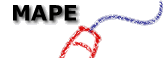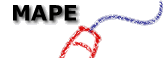Making sense of information
Heather Govier
hgovier@argonet.co.uk
first published in MicroScope Information Handling Special 1997
Imagine a typical, Year 2 or Year 3 class undertaking a typical, science-based project
on Minibeasts.
How might IT be used to enhance this work? Well perhaps there is still an old BBC computer
in a corner of the classroom and from a dusty box on the lower shelf of the trolley, has
come a disc labelled Branch or Sortgame or even Animal. A group of children is working
with this to develop a branching tree which other children can use to identify any
minibeast they find. The program asks the children to think of two minibeasts and to
compose a question to distinguish between them. They start with a spider and a worm and
the question 'Does it have legs?'. When these have been typed in the program presents the
following dialogue.
| Computer asks |
Children type |
| Think of a minibeast. |
|
| Does it have legs? |
No |
| Is it a worm? |
Yes |
Now the children begin with a different minibeast - a snail.
| Computer asks |
Children type |
| Think of a minibeast. |
|
| Does it have legs? |
No |
| What is it then? |
A snail |
Write a question to
distinguish between
a worm and a snail. |
Does it have a shell? |
| OK I'll remember that. |
|
The database is thus built up, one creature at a time and each
time a new minibeast is added, the children have to think about what features make it
distinct from others in their collection.
But there is also a more modern computer in the classroom with a mouse to drive it and a
much bigger memory. Another group of children is using this machine to construct a
different type of database. Here the teacher has set up a file structure for them and the
group is completing a record for a butterfly. They are working from a picture in a book
because although Gary saw the butterfly in his garden yesterday he felt it would be kinder
not to catch it!
| Name of Minibeast |
Butterfly |
| Colour |
Yellow |
| Number of Legs |
6 |
| Number of wings |
4 |
| Where found |
Garden |
| Length |
3 cm |
There is yet another computer available to that lucky class
- the brand new CD-Rom machine in the school library. A third group have gone along
to use the Minibeasts CD-Rom and are busy exploring it. They have found a movie of a
scorpion and are watching it excitedly.
Here are three different uses of the computer, of increasing levels of sophistication in
terms of the equipment required. But which of the three activities gets the children
thinking the most? The CD-Rom users are really doing little more than browsing through a
picture book, albeit one with moving pictures. The group with the photograph of a
butterfly are being challenged a little more, as they are required to look carefully at
their specimen to complete its record card. But those using the branching program are
engaged in a dialogue which encourages them to think quite deeply about the significant
features that can be used to distinguish between different creatures, and about how to
formulate questions which can be answered either 'Yes' or 'No'. The simplest software is
fostering the most sophisticated thinking.
The ability to identify important features and to spot similarities and differences is at
the heart of all information handling. This is what can take children beyond simply
collecting facts, to asking interesting and demanding questions about those facts and
seeking meaningful explanations for their answers. When children use this simple program
or any similar branching database, they are involved in an activity far more demanding
than much typical CD Rom work - one which develops higher order information handling
skills which will serve pupils well in the wider curriculum and in life outside school.
So what are these higher order information handling skills?
The first steps in information handling involve collecting (or accessing) and storing
information. This requires what we might term lower order skills - looking carefully,
using an index or contents page to work efficiently with reference books, copying
accurately, filling in computer records, writing pages of text, learning the names of all
the dinosaurs. When I was at primary school I did a project on birds. I started with a
brand new exercise book - one of those that has a plain page alternating with a ruled
one. On each plain page I drew a picture of a different bird, carefully copied from a
textbook and on the adjacent ruled page I wrote about the bird under a number of category
headings HAUNT, NEST, EGGS, FOOD, SONG. I was a careful, hard working and tidy little girl
and my project was pretty and neat. I also learned quite a bit about birds as I did it.
But I learned very little about information handling because the project made so few
intellectual demands.
The higher order information handling skills could be listed as:
| Decision making |
Classifying |
| Questioning |
Analysing |
| Explaining |
Presenting |
My bird project involved only the last of these. Yes, I was
presenting my findings, but little thought had gone into the form of that presentation and
the media at my disposal placed very severe constraints on the possibilities.
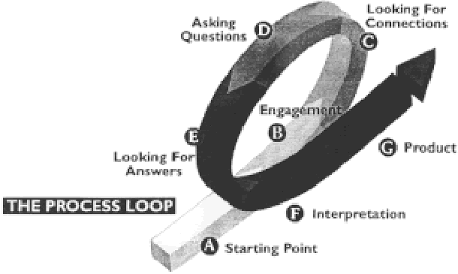 One way of looking at these higher order skills is to
think of information handling as a process which can be represented by the Process Loop.
The National Council for Educational Technology has developed a pack of materials to
support teachers working on the information handling skills of their pupils. The pack
explores this process loop and presents suggestions and case studies to show how higher
order information handling skills, such as decision making, classifying, questioning,
analysis and explanation, may be developed across the whole curriculum of the primary
school (see full reference at the end of this article). One way of looking at these higher order skills is to
think of information handling as a process which can be represented by the Process Loop.
The National Council for Educational Technology has developed a pack of materials to
support teachers working on the information handling skills of their pupils. The pack
explores this process loop and presents suggestions and case studies to show how higher
order information handling skills, such as decision making, classifying, questioning,
analysis and explanation, may be developed across the whole curriculum of the primary
school (see full reference at the end of this article).
The Starting Point must be determined by the teacher, based on her understanding of what
the children can already do, what they already know and how ready they are for
development. It involves selecting a programme of work appropriate to the pupils' existing
skills, knowledge and experience. While older pupils may, themselves, have a contribution
to make by identifying their own strengths and weaknesses, most children of primary age
will need to be guided by the teacher at this stage of the process.
At the Engagement Stage children are required to use and develop decision making skills.
They need to decide on the purpose of their enquiry, and what data, from which sources,
will be useful to them. For example, a Year 6 class were studying diet as part of their
KS2 science and the school's programme of health education. Their teacher suggested that
they should find out what each member of the class ate in order to ascertain whether they
were all eating a healthy diet. But it was left to the children to decide what aspects of
the diet to look at (the whole diet or just sugar consumption, for example), how to
collect the information they needed and how to store it in such a way that they could find
the answer to the teacher's general question or to specific questions of their own, for
example, was the girls' diet healthier than the boys'?
They decided to look at the whole diet (in retrospect this was rather over-ambitious).
They devised a chart to help them classify each food item as carbohydrate, protein etc.
They drew up a data collection sheet and set up a file using the Key database in a form
that would allow them to sort, search and draw graphs from the data.
With a younger class, many of these decisions at the Engagement Stage would be taken by
the teacher (see for example, Eunice Seaman's work in this MICRO-SCOPE), but any IT scheme
of work should plan for the development of independent enquiry so that pupils at the top
of the school have the skills to enable them to make their own decisions about purpose,
about what data to collect and about how best to collect it.
It is at the next stage, Looking for Connections, that the real
power of the computer can be seen. This is well illustrated by a piece of work carried out
many years ago in the early days of primary school computing, by Alistair Ross and his
Year 5 class. (For those long-term members of MAPE who are also hoarders, an introduction
to this study may be found on page 10 of MICRO-SCOPE 6!) The class was studying local
history through the use of census data. 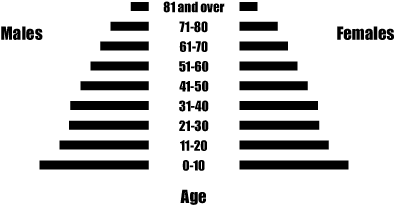 This is a fairly commonplace
activity today, but in 1982, Alistair and his class were trailblazers. The census data for
the streets surrounding their inner city school had been obtained from the local library
and the class entered all of the data into a primitive data handling program which
nonetheless had the power to sort and search the data and to represent it in simple
graphical formats. This is a fairly commonplace
activity today, but in 1982, Alistair and his class were trailblazers. The census data for
the streets surrounding their inner city school had been obtained from the local library
and the class entered all of the data into a primitive data handling program which
nonetheless had the power to sort and search the data and to represent it in simple
graphical formats.
One such format was an age pyramid, a graph showing the
distribution of males and females in each ten year age bracket. This usually has a smooth
and balanced profile when it is drawn using a large population but with a smaller
population the graph may show interesting blips. Age pyramids for several of the streets
around the school were drawn and a strange anomaly was spotted. Some of the streets seemed
to have too many teenage girls while other streets had too few. Because this was a local
study the children were able to go out to look at the streets in question - and to
discover that the houses in the streets with too few teenage girls looked like house A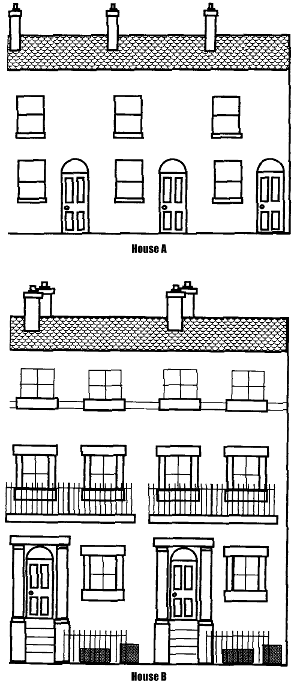 , while those with too many
looked like house B. At that time the television series 'Upstairs, Downstairs' was popular
and some of the children suddenly understood why their graphs looked the way they did. The
work triggered an investigation into what life was like 'in service' enabling the children
to understand a little more about Victorian times. , while those with too many
looked like house B. At that time the television series 'Upstairs, Downstairs' was popular
and some of the children suddenly understood why their graphs looked the way they did. The
work triggered an investigation into what life was like 'in service' enabling the children
to understand a little more about Victorian times.
The age pyramid was just one of the many ways in which those
children were able to use the computer to present their data. Many of the graphs and
charts were less fruitful but the ability to represent the data in many different ways at
the touch of a button allowed the class to explore the census records in far more detail
than would have been possible without the help of IT.
This work also clearly demonstrates the next two phases of the loop, Asking Questions and
Looking for Answers. The anomalous age pyramid provoked the children to ask why the
teenage girls were distributed in this way and they looked for answers by visiting the
streets in question. The key, at this stage of the process loop, is asking good questions
which challenge children's thinking. Devising such questions many require teachers to do a
lot of hard thinking too!
Much of the CD-Rom work currently seen in schools fails to challenge because it does not
require children to think analytically. By contrast, a Year 4 class set out to learn
something about mammals with the aid of a CD-Rom on the subject. They began with free
exploration of the disc, looking at the classificatory systems and searching out their
favourite animals. Then their teacher asked a challenging question - what can you
learn about a mammal by looking at its face? The most obvious relationships were quickly
spotted. The teeth indicate diet; the length of nose shows the power and importance of the
sense of smell; the position and manoeuvrability of the ears tells us about hearing. But
what about the eyes? What can be learned by looking at a mammal's eyes - in
particular the position of the eyes on the face?
Children started by exploring, looking at just one or two examples of forward and side
facing eyes. The cheetah's eyes point forwards and the cheetah is famous for being the
fastest animal in the world. Perhaps animals with forward facing eyes are fast and those
with side facing eyes are slow? But then, of course, there are horses and deer which can
run almost as fast as the cheetah. They have to, in order to run away from their
predators. Perhaps that is the answer! The hunters have eyes at the front and the hunted
have eyes at the side.
Even before they had looked at lots of examples to test this hypothesis, some of the
children were postulating an explanation (the Interpretation Stage of the loop). The
animals that could get eaten, need side facing eyes so that they can keep a good look out
all around. The explanation for the eye position of the predators seemed less
straightforward but a few experiments on binocular vision, in particular the difficulty of
judging distances or seeing stereoscopic pictures with only one eye open, gave the vital
clue. Several video clips on the CD-Rom showed predators making a kill, and the importance
of being able to gauge distance with pinpoint accuracy could be clearly seen.
The Product of good information handling work may take three
forms. There will be new knowledge - about minibeasts, about diet, about Victorian
life about animal physiology. There should be a development of IT capability and
independent use of the computer. There may be a deeper engagement with learning such that
the children want to go on to find out more. A class of children who had been looking at
local weather patterns, for example, ended their project by wondering how their weather
differed from that in other parts of the British Isles and the wider world. Here the
Product of one investigation became the Starting Point of the next with a second process
loop developing from the first.
Any model of teaching or learning is only valuable in so far as it supports educational
practice. The purpose of the process loop is to help us analyse what is happening when
children handle information and, in particular, to focus on the core elements of the loop
Asking Questions, Looking for Answers and Interpretation. Any information handling
activity should provide scope for questions which get children thinking and challenge them
to seek for meaning in their data. All children need to be able to handle information
skilfully and to process it intelligently. They need these skills now, while they are
children, to help develop their naturally inquiring minds, and they will need them in the
future, when they are grown up, in their work and in their leisure activities. Computers,
information handling activities and, most of all, teachers, can foster these essential
skills.
Reference
Making Sense of Information,
NCET (National Council for Educational Technology) 1995,
ISBN 1-85379-319-1
[top of page]
|