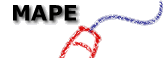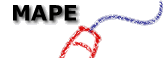The software was used with children from Year 3, Year 4 and Year
5, of varying ability and working in pairs. All children were able to find their way into
the program with ease and chose various categories which they felt to be suitable for
them. There is an excellent variety of words which meant that all of the children could be
challenged. The categories are divided into:
- Early Practice
- Single letter sounds
- Compound letter sounds
- Single letter sounds altered by others
- Silent lettersChanges before endings
- Prefixes and suffixes
- Other spelling patterns
- Lists with themes
Many of the categories are further divided into various letter patterns, some of which
are:
- words using magic 'e'
- words where 'ou' sounds 'u'
- words where 'gh' sounds 'f'
These look a little confusing on the menu to begin with but the children soon realised
what they meant. Some of the children had had previous experience of Starspell without
voice. The voice was felt to make the activity more interesting and enjoyable. Where the
children had difficulty in finding the letter on the keyboard and maybe losing
concentration, they simply pressed the 'ear' picture and the voice sounded the word again,
as many times as necessary. This is very useful, as is the small picture showing the
object being spelt. The use of different colours for letters which are placed incorrectly
and a further different colour for letters which did not appear in the first spelling
attempt, is also helpful. The computer being used was sited in a busy hallway which meant
that the 'voice' was difficult to hear. The sound control was at a maximum but maybe a
higher sound output would be beneficial. Headphones were used which helped this situation.
The children were able to print-out their 'results' after each category showing words
which needed attention. When all were correct the screen shows the words: All words
OK.
The children themselves felt that this should be something more complimentary like:
"All words correct - Well done " The print-out provides the scope for children
to carry out spelling tests independently, giving themselves and the teacher a record of
achievements.
The Speaking Starspell program combines the successful way of teaching
spelling (look, cover, remember, write, check), with IT and keyboard skills. The way in
which it categorises the words into letter patterns will hopefully enable the
children to recognise such patterns and apply these rules in other contexts. (National
Curriculum Key Stage 2). It is felt that the factors mentioned, together with the
'voice', results in a very worthwhile and enjoyable learning experience for the children,
thus making 'Speaking Starspell' a valuable addition to the school's collection of
software.
[top of page]