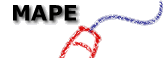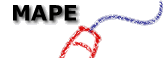This is a very simple program to use, but full of sophisticated features that will
appeal to all ages. The manual is easy to understand, and takes the user step by step
through all the essentials. Once installed there is the option to look at some 'stories'
before embarking on your own. There are two here that are well worth looking at. Wizard
Hints and Wizard Links offer on-screen advice on creating just the sort of effects you
might need. There are also some story starts to lend a helping hand.
Several backgrounds are provided with the program, but it is easy to import your own
(which must be in .bmp or .pnt format) either by using a paint package or by scanning an
image. I started with one provided - the desert - and then looked at the stamps. I chose a
camel, but as there were limited images to suit this particular background I scanned one
or two appropriate ones and added them too. Unfortunately it is not possible to save
stamps you have created yourself within the program, but others can be purchased, or
schools could always make suitable collections of their own quite easily.
Now for animation. I have never attempted this sort of thing before, but like
everything else it was simplicity itself. The disk also provides a selection of sprites
that have built-in animation to add a degree of professionalism.
Sound effects next. Just by clicking on the correct icon I could choose from a whole
range of realistic noises.
Text was easy, I could place it where I liked, even making the speech bubbles
transparent. I linked stamps to actions and sounds, and by clicking on the text it could
be read out. That is my least favourite part of this program. The 'Stephen Hawking like'
voice synthesiser lacks all the resonance, timbre, and expression needed to make a good
story come alive. I overcame that, however, by recording my own sound files and linking
those to the text - very easy to do, and so much better for children to record their own
stories.
As one would expect, the program comes with a spell checker. Pictures can be flipped,
and sized, and objects can be grouped to animate as one.
Stories can be printed in various ways. From the menu there are options to print eight
or four story pages to one sheet, (good for sequencing activities,) as well as two or one.
You can also make wall posters by printing one story page on four sheets. I did have
difficulty with printing small pictures. I contacted SPA about the problem, they replied
very promptly thus:
'I have investigated the printing of multi-page sheets and there seems to be a problem
on some printers. This has not been noticed before by any of the other thousands of users.
We have a solution to the problem, but this requires an update to the software.
We shall be making this update disc available free of charge on request to other
customers who experience similar problems. The next version of the software will of course
incorporate this correction.'
So, if like me you have difficulty printing small pictures, just get in touch with SPA.
One of the major plusses of this program is the Story Player. This can be downloaded
free from the SPA web site (www.spasoft.co.uk), or copied from the disc and distributed
free (only this part of the program may be distributed). So children who have home
computers can show their masterpieces to the family and stories written for younger
children can be made into an ICT library without tying up the main program. Brilliant!
What an incentive. Stories are meant to be read and these will be.
To quote from SPA's publicity leaflet:
'StoryMaker is about making active, animated, speaking and 'sounding' stories -
not just static pages that might as well be in a printed book. You can make a story where
figures move across the screen, appear and disappear, cause other things to happen, speak
to you, bark at you - you can do almost anything.'
I'm sure you can. As long as we don't allow the 'whizzy bits' to dominate the writing
this program is a real treasure and in my opinion very good value for money. I don't want
to give it back.
StoryMaker from SPA, which comes on CD-Rom (or floppy discs on request)
requires:
A PC with Windows 3.1, 95 or later.
Ideally a 486 or better machine
4MB memory
26MB disc space
A sound card to hear speech, and microphone if you wish to record your own sound files.
StoryMaker is available from:
SPA, P0 Box 59, Tewkesbury, GIos GL2O 6AB.
Tel 01684 833700
Fax 01684 833718
email: sales@spasoft.co.uk
web-site: www.spasoft.co.uk