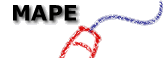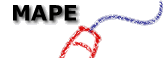The Technological Imperative leads us to do some strange things.
Even when financial circumstances allow a rapid increase in the
number of computers available in the primary school, our ways of
deploying and using them are not always determined by considerations
of good primary pedagogy - rather, our conception of what computers
are for is coloured by what computers are capable of, and by
models of computer use in the business world, or, closer to home, in
the secondary sector. Thus we have seen a headlong rush into
networked computer rooms and suites in primary schools, and my view
is that headteachers, governors and Ofsted have accepted the
hardware manufacturers' rhetoric too readily, without giving
sufficient thought to how computers might best be used to enhance
primary pupils' learning across the curriculum. Teachers tell me
how having a whole roomful of smart new PCs is better than having a
single old Beeb in the corner of the classroom - well, yes, it is,
but there are several variables at work here. My view will probably
not be popular with headteachers who have just invested heavily in
their computer rooms, but my guess is that in ten years' time (or
however long it takes us to crack the ultra-cheap laptop, the
wireless network and the affordable large flat-screen display) there
will be very few computer rooms per se in primary schools.
Twenty years ago, when schools television programmes could only
be watched at the designated time, and when primary schools had only
one television, located perhaps in a specially designated 'television
room', the school day could be fraught with logistical problems,
particularly in larger schools: as soon as 3Y and 3Z have finished
watching their programme, they must be ushered out as quickly as
possible in order to let 4X and 4Y into the room so that they can be
settled before their programme starts, and they'll have to miss
five minutes of their break because the programme overruns, and
there will be no opportunity to follow it up immediately afterwards.
You have to watch the whole programme, whether or not it is all
relevant, because there is no way of editing it, and you cannot
revisit parts of it later.
The arrival of the video should have liberated schools. Now, you
can watch your programme when it suits you, and fast-forward over
any irrelevant bits, and stop the program at any point to discuss
what you have just seen, or predict what is going to happen next,
and watch the crucial bits as many times as you like. The relative
affordability of televisions means that many schools have more than
one, timetabling pressures are substantially eased, and in many
cases the programme can be watched in your own classroom. But is
this what you do? Do you start with learning objectives for your
class, then think how the medium can best be used to meet those
objectives? Or do you simply let the telly take the strain for
twenty minutes?
So how do you use your computer room, if you have one? Do you
have access only at certain specified times? Are your actions
conditioned or circumscribed by the physical layout of the room?
Perhaps your lessons are, in Avril Loveless's phrase, a matter of 'demo - rush round - plenary', and your time is mostly spent in
fire-fighting activity, re-booting machines and fixing printers. Or
perhaps you try to keep the class all together in an appalling
lockstep while you plod through a long series of instructions about
how to use a program, pausing at every step to ensure that everyone
has managed to keep up. How do you balance teaching about
computers with teaching with computers?
Imperata is a splendid piece of software, designed to assist
in the organization and management of a class set of computers.
Teleste, its makers, describe it as an 'application and activity
control system'. I have had it installed in a computer room for
more than six months now. From my base machine (which could in
theory be any machine on the network) I can lock anyone else's
keyboard or monitor, send the contents of my screen or look at the
contents of anyone else's, I can take over the operation of any
computer from my own keyboard, or send messages to any or all users.
I can view the contents of several other screens simultaneously as
thumbnail images. Crucially, I can send bundles of files to the hard
discs of any of the other machines on the system. Imperata
performs all of the above apparently effortlessly, and it is very
straightforward to use - you do not need a degree in computer
science to get to grips with it.
Two possible modes of operation spring to mind.
- Firstly, I can be like a security guard, and sit at my
station, watch the thumbnails to see who is surreptitiously
accessing the Manchester United or Westlife website, and send
them a message telling them not to. I can stop people from doing
things - particularly I can lock users out from their systems
while they are supposed to be listening to me. Perhaps there are
easier and cheaper ways of doing this - Terry Freedman
recommends starting your session with the computers turned on
and logged on but the monitors turned off. I am a teacher, and I
don't want to spend the bulk of the lesson spying on people,
though it is perhaps no bad thing to let them know that I can.
- Secondly, I can help individuals by linking my machine
to theirs, or I can get pairs or groups of users to support each
other remotely. It's a bit like distance learning without the
distance.
The trouble with this is that is not really the way I want to
work. A primary school computer room is extremely unlikely to house
more than 30 machines. Probably the majority of rooms I have seen to
date have about half that number, and a common expectation is that
pairs or small groups of children will work at each machine.
Typically, machines are arranged round the walls, sometimes with a
cluster in the middle of the room; relatively few have the machines
arranged in serried ranks. In my case I can see all the machines by
standing in the middle of the room and rotating slowly, so I don't
particularly need to monitor the monitors via the thumbnails.
Similarly, it has not proved helpful so far to operate someone's
machine remotely in order to show them what to do - it is a great
deal easier (and perhaps educationally more sound) to stand or squat
beside them and talk them through. I don't go along with the
makers' image of the more able or experienced pupil helping the
less competent by linking machines and working together - why not
simply work together at one machine? Isn't there some powerful
learning to be had in actually talking to each other about the
processes as you do them? And doesn't it work to the benefit of
both partners, as in paired reading? All the usual problems
associated with unequal pairings would still apply either way ('Let
me do the typing - I'm much quicker than you').
The functions discussed so far, it seems to me, are built on the
model of children working alone, each at their own machine. This is
not the way primary schools have done it in the past, partly because
they have had too few machines, but also because many teachers
believe in the value of the social learning that can take place when
children work collaboratively; and I think it would be a mistake to
change a justifiable and good practice for one imported from
elsewhere. Secondary school computer rooms often contain far more
machines, and secondary students spend far more of their time
working on their own. The business community increasingly expects
people to work collaboratively but from individual workstations, in
different offices, different towns, or different parts of the world.
This is fine, but such collaborations generally start from an
assumption of competence - they are not intended primarily as
learning activities.
In situations where primary children would be expected to work on
their own at a machine, for example in using an Integrated Learning
System, the functions discussed would be of relatively little use,
as users are expected to proceed at their own pace, and the whole
point of the activity is that it is intended to be individual and
non-collaborative.
I think the best way to use computers for whole-class teaching is
with a large screen or data projector, with everyone focused on the
same point. Good interactive teaching necessarily involves a lot of
body language, gesture and eye-contact, and relies on a level of
collaborative participation that cannot be achieved if children have
their backs to each other. Sending my screen image to everyone's
machine is perhaps only really useful when I am demonstrating how to
use a piece of software - and ICT teaching would be greatly
impoverished if that was all it was about. Of course they do have to
learn this, though they don't always need to be shown at great
length. Because I am fortunate enough to have a data projector I
have not actually found myself using Imperata for this
purpose, but in the absence of a large screen device, using Imperata
to share the demonstration around all the monitors is vastly
preferable to having to crowd the whole class round a single small
monitor.
A much better model, in my view, is to think of it as a means of
sharing, particularly in the plenary part of the teaching session.
Imagine your Literacy Hour session taking place in a computer room.
I will be generous, and grant you a data projector. You start with a
piece of text (perhaps downloaded from the Internet, perhaps typed
in by you beforehand), presented in a large font size so that
everyone can see in clearly. When you have read it together,
discussed it collectively, considered why certain phrases are used,
how mood and atmosphere are developed, or whatever, you then
speculate on where the narrative might lead (or where it might have
come from). You then work collaboratively as a class on the text,
adding, subtracting or modifying bits. Then at a certain point you
save your file, send it out to everyone's machine, and children
work in pairs or small groups to continue the text. When it is time
for the plenary, you lock everyone's keyboard, and invite pairs or
groups to present their text on the large screen and comment on what
they have done. I think Imperata could be an invaluable tool
in this type of context, particularly as I can prepare files
beforehand to incorporate an appropriate measure of differentiation
into the task, and then be selective about which files I send to
whom.
Working with students, I have set tasks which involve researching
information on the Internet, translating the information into a PowerPoint
presentation, then making their presentation to the rest of the
group. It is amazing how much can be achieved in a short space of
time, and Imperata certainly speeds up the process of
transition between presenters.
Recent versions of Imperata include the facility to
send predefined portfolios of web pages to be used in an activity,
and Version 4 will include a cut-down browser with no 'favorites'
or history icons to lead users off the point. This should be a great
asset in keeping children focused on the task in hand, and in
minimizing the risks of inappropriate use of the web; and it should
go a long way towards allaying the fears of parents nervous about
children's access to the web.
I hinted at the beginning that I thought the computer room had a
limited lifespan. I think you should take the computers to the
learning, not the learning to the computers. Paradoxically, this in
itself could enhance the usefulness of Imperata, and could
perhaps give a fresh point to the facilities I said I did not use.
Imagine a scenario in which the class has access to fifteen laptop
computers, all with wireless networking to a range of, say, fifty
metres. Imagine that children are dispersed around the school
building and grounds, using their laptops to gather data about -
what? Favourite crisps? Birds visiting the birdtable? Cars going
past the school? Though I am in loco parentis, I cannot
always be with all the children all the time. How do we communicate
with each other? It is much easier for me to keep track of things by
means of the thumbnail views, or to send screen messages rather than
sending runners; and if anyone gets stuck, I don't always have to
go all the way to the birdtable to unstick them.
So - overall, I can heartily endorse Imperata, though I
think primary school users should think carefully how to make the
best educational use of it. I am aware that there are other packages
that provide broadly similar facilities, but frankly I have found
them rather restrictive. Imperata has a considerable
potential for flexibility and imagination, and I think it will
continue to develop as a first-rate resource.
Factfile: Imperata is made by Teleste Educational (UK)
Ltd., 7 Hales Road, Leeds LS12 4PL. 0113 263 6700, Fax 0113 263 6705
Version 4.0 is due for release on 30/04/01.
Recommended end-user prices are: Tutor Software = £225 per tutor
workstation; Student = £20 per student workstation. A Primary Site
Licence is also available and allows for an unlimited number of
tutors and students to be installed.
Imperata is sold through a nationwide network of accredited
partners who have been fully trained to install and support the
software locally to the school.